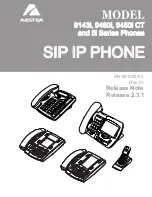Care2
Installation Instructions
Care2 issue 7
47
7. Scroll up to the “Auto Assign” option.
Figure 4.15 — Selecting Auto Assign Option
8. Select “Auto Assign” and the following warning will be
displayed.
Figure 4.16 — Auto Assign Data Modification warning
Press the Encoder to initiate the “Auto Assign” process.
The Console will then interrogate each line in turn.
If a new Outstation is found the Console will store the data
in the Line Parameters menu.
If a previously detected Outstation is not found then the
(Manually Selected) Auto Assign process will replace the
outstation type with “N/A”.
N
OTE
: The Auto Assign procedure can only be initiated on the Local
Console.
N
OTE
: At any time it is possible to "Escape" to the Exit Entry in the
current menu by Pressing and Holding the Encoder.
This "Long Press" will cancel the Auto Assign process.