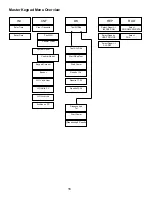27
Dispense Process Overview
Starting a Work Order
1. Enter your PIN number and press
Enter
�
Enter WO No.
- - - -
2. Enter an alphanumeric number (max. 16 characters) and press
Enter
�
Enter Pin No.
- - - -
To start a work order, the mechanics or users must enter their PIN to access the system.
In the operation modes WO Validation HOST or WO Validation PC (see “Work Order Validation” on page 13) the
entered WO number will be compared with the numbers set in the system, which are defined in Global Keypad
Settings�
Alphanumeric Keypad
To change from the numeric to the letter keypad, press the equivalent key for at least 3 seconds until the desired
letter is shown�
Additional Free Fields
These optional fields are only shown if they have been enabled (defined in Global Keypad Settings).
Summary of Contents for Fusion 3110-027
Page 4: ...4 System Overview...