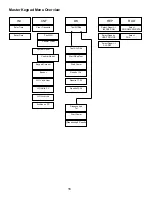11
CONFIGURATION (CNF) MENU
Select
INI CNF MET REP
The CNF menu is used to set the system’s operation modes
and archiving methods�
Order List
Not Empty
If you see the message “Order List Not Empty,” you have to
clear the transactions in the Master Keypad (
CNF Menu
)�
Clear Transacts
YES / NO
Use the Scroll key to move the cursor to either
YES
or
NO
and press
Enter
�
Confirm Clear
YES / NO
Use the Scroll key to move the cursor to either
YES
or
NO
and press
Enter
�
System Reset
The System Reset allows a supervisor to reset all configuration parameters to default values.
System Reset
YES / NO
1� Use the Scroll key to move the cursor to either
YES
or
NO
�
Confirm Clear
YES / NO
a. If you select
YES
, the keypad asks you to Confirm Reset.
b. If you select
NO
, the keypad advances.
3� Press
Enter
�
Keypad Timeout
• Timeout parameter corresponds to the time it takes to validate after all dispense order data has been
entered. If the Enter button is not pressed within the time allocated, the keypad display goes back to initial
menu and the input data is erased�
• The Keypad Timeout is between zero to 255 seconds (0 = no timeout) and the default for this feature is 10
seconds�
Keypad Timeout
10-
Buzzer
YES / NO
1� Press the
Backspace
key to erase the current setting�
2� Type in the new setting�
3� Press
Enter
to advance�
1� Use the Scroll key to move the cursor to
YES
or
NO
�
2� Press
Enter
to advance�
Buzzer
This screen provides a user with the option to have a beep on every key entry. The default is
YES
�
Summary of Contents for Fusion 3110-027
Page 4: ...4 System Overview...