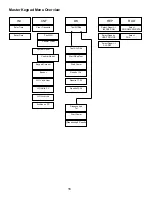18
The CNF menu is used to set the system’s operation modes
and archiving methods�
Select
CNF MET REP 190
Configuration (CNF) Menu
System Reset
Resets the system parameters to the original factory settings.
Mileage Type
Defines the unit for the Free Alphanumeric field (Defined in Global Keypad Settings)
Top Off Timer
Specifies the amount of time, how long user can make additional dispenses. Is the time allowed after a dis
-
pense is completed before the meter will automatically lockout and send the dispense results back. (Defined
in Global Keypad Setting)
Internal Printer
Enables the internal ticket printer. (Defined in Global Keypad Settings)
External Printer
Enables the external report printer port. (Defined in Global Keypad Settings)
Barcode Scanner
This menu will define the external Printer port as a Barcode Reader Port (RS232), if the External Printer is
enabled the Barcode Scanner menu will disappear.
Barcode Scanner
YES / NO
Select
YES
to enable the
Barcode Scanner
�
Scanner Lock
OFF PIN ALL
OFF Data can be entered with Keypad & Barcode Scanner
PIN PIN has to entered by Barcode Scanner
All All data has to be entered with Barcode Scanner
PIN Encoded
YES / NO
When PIN or All is selected you can choose an additional prefix
character. The prefix character will not be displayed and cannot
be entered on the keypad.
Encode Prefix #
Choose the desired prefix, available characters are:
# $ % &´ ( ) * +, - Space / : ; < = > ? @ [ ] ^ ` { | } ! ” #
Display Timeout
100_
Defines the time, how long the scanned information will be
shown on the display in units of 1/10 second. For example, 100
= 1 second.
The following barcode scanners are recommended:
• Wall mounted: Datalogic Magellan 1000i
• Handheld: Datalogic Gryphon 4100
The scanner has to be programmed according per the instructions on page 18. A null modem adapter has to
be used between the keypads serial port and the barcode scanner.
Summary of Contents for Fusion 3110-027
Page 4: ...4 System Overview...