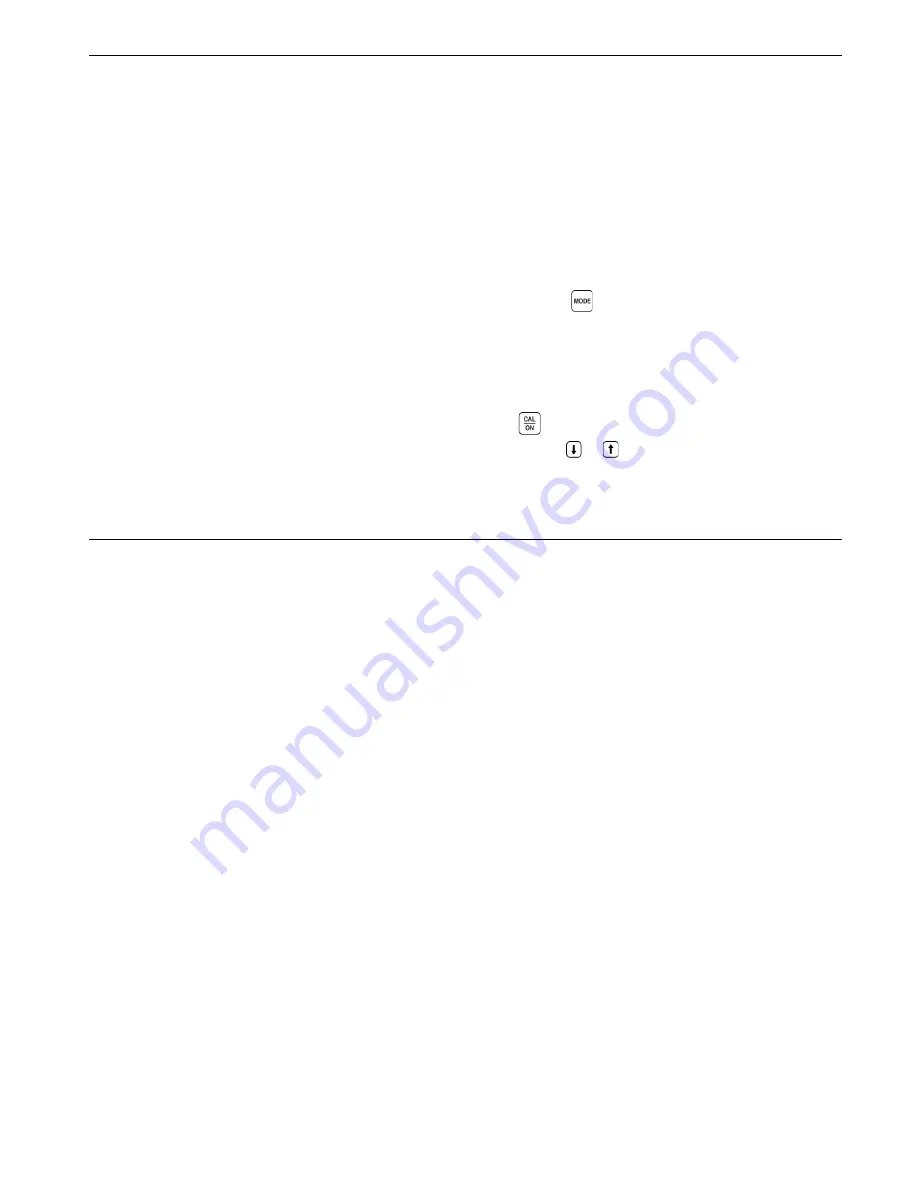
CL 5
3-25
3.2 Configuring the Instrument
Prior to using the CL 5 to measure thickness, some
or all of the following parameters must be specified
using the Configuration display shown in Figure 3-3.
• Language – Set the displayed language to English,
German, French, Spanish, Italian, etc.
• Units – Set the unit of measurement to inches or
millimeters
• Resolution – Sets the number of decimal places to
which thickness measurements are displayed
• Update Rate – Update the displayed measurement
at a rate of 4 or 8 Hz
• Radix – Select a period (.) or comma (,) to be used
as a decimal point
• Battery Type – Select from Alkaline, NiCAD, or NiMH
• Auto Power Down – Select ON to automatically turn
the instrument off five minutes after the last key
press (no data will be lost) or OFF to allow the in-
strument to remain on until manually powered off.
• Contrast – Adjusts the display contrast
• Backlight – Adjusts the display lighting (a setting
of ON increases battery usage, a setting of AUTO
causes backlighting to illuminate and remain on
for Five Seconds after each key press.)
Each of these parameters is set the same way:
Step 1:
Press multiple times to access the display
(shown in Figure 3-3).
Step2:
Press or to select each parameter you would
like to modify.
Step 3:
When the desired parameter is highlighted,
press
to activate it.
Step4:
Press or to adjust the parameter’s value.
Step 5:
Press when the parameter is set to the desi-
red value.
Setting Up the CL 5
Configuring the Instrument‘s Display
Summary of Contents for Waygate Technologies CL 5
Page 1: ...Krautkr mer CL 5 Operating Manual 021 002 296 rev 04...
Page 2: ...CL 5 1 2 General Information 1...
Page 10: ...CL 5 2 10 Understanding the Keypad Menu System and Displays 2...
Page 20: ...CL 5 3 20 Setting Up the CL 5 3...
Page 36: ...CL 5 4 36 Measuring Thickness 4...
Page 49: ...CL 5 5 49 Using the Optional Data Recorder 5...
Page 57: ...CL 5 6 57 I O Features 6...
Page 59: ...CL 5 6 59 Transmitting Thickness Data Through an External Device I O Features...
Page 69: ...CL 5 7 69 Specifications 7...
Page 77: ...CL 5 8 77 Maintenance 8...
Page 79: ...CL 5 9 79 Appendix 9...
Page 84: ...CL 5 10 84 Index 10...






























