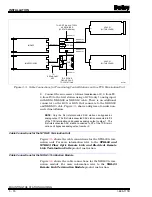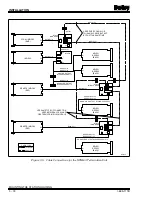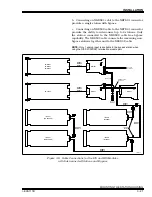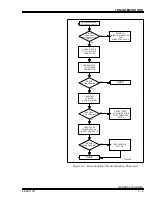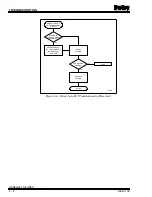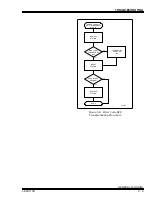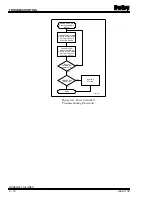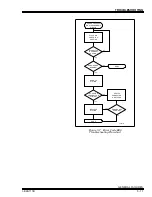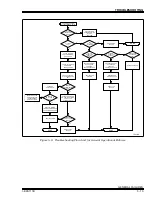OPERATING PROCEDURES
STATION START-UP AND OPERATION
I-E96-117B
4 - 7
the faceplate display is operating properly. Upon completion of
the faceplate display test the station enters the stand-alone
mode.
Stand-Alone
After successful initialization, the station enters the
stand-alone mode while the module attempts to establish com-
munication with the station. From the stand-alone mode the
station can:
•
Enter normal operation after the module establishes com-
munication.
•
Remain in stand-alone until a communication link to the
module is established.
•
Be forced into manual override through operator action.
•
Be forced into auto bypass operation by the module after it
establishes communication.
When in the stand-alone mode and the electric drive option is
enabled, the
OUT
pushbuttons cause the raise/lower relay
contact output to close. Thus, the operator has immediate con-
trol of the process.
When the station is in stand-alone mode, the operator can
place the station in manual override (if the station is a bypass
station, JP1 has pins one and two jumpered and the manual
override switch is enabled). To place the station in manual
override from the stand-alone mode:
1. Use the control output raise/lower pushbutton (refer to
Table
) to target the value of the demand output from the
station. Target the station demand output to the value of the
control output from the control I/O module. Targeting the DO
value to the CO value gives a smooth transfer of control. To tar-
get the demand output:
a. A stand-alone display option allows the VAR SEL
switch to toggle the AI1 (if AI1 is CO signal from the CIS
module) and DO values on the OUT bar graph display.
Compare the 2 values. Toggle AI1 and DO and adjust the
DO until it matches the AI1 value.
b. If AI1 is not monitoring the CO signal from the CIS
module, measure the value (using a voltmeter) of the CO at
the termination unit terminal blocks. Calculate what per-
centage of full value is at the termination unit CO terminals
and adjust the DO to match that value.