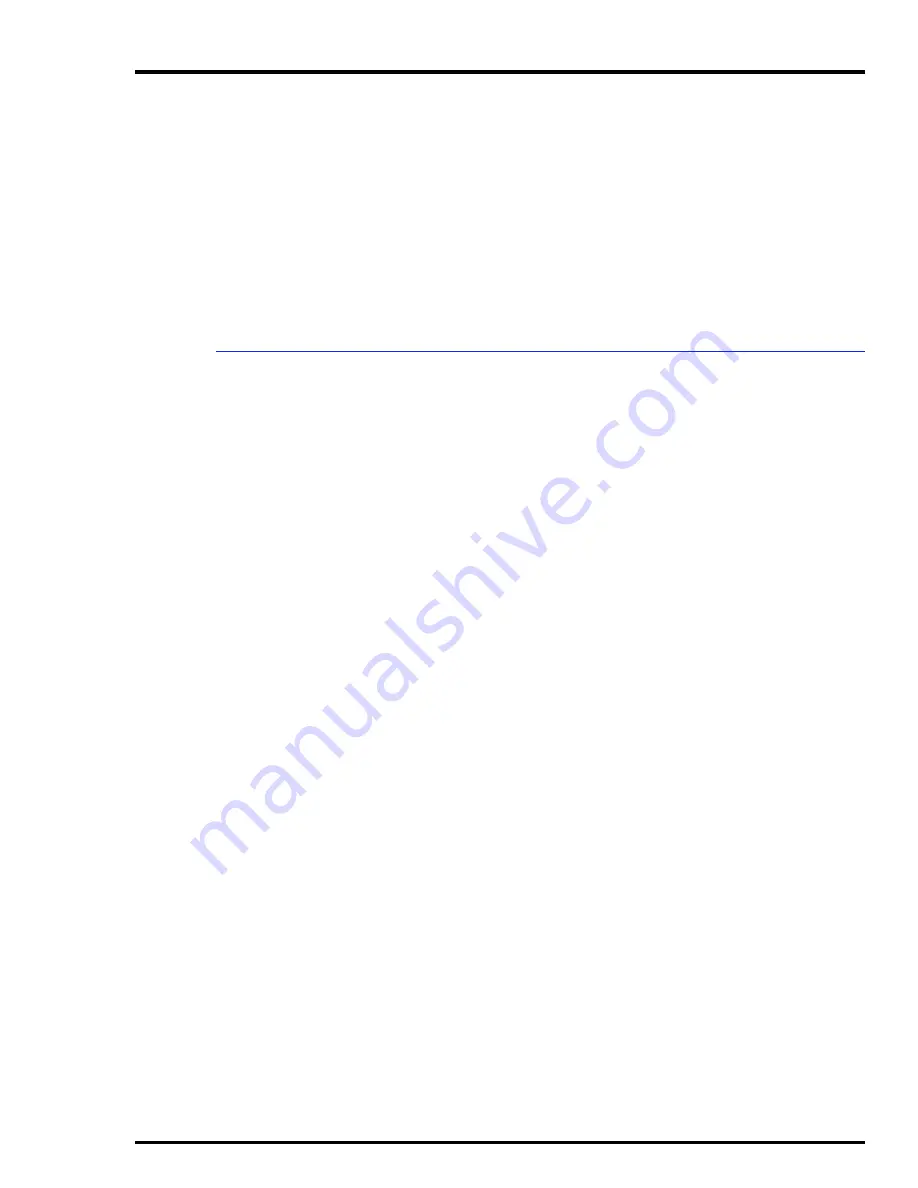
TROUBLESHOOTING
DIAGNOSTIC POWER UP TESTS
WBPEEUI220760A0
4 - 3
5. Use the digital voltmeter to check each outlet and insure
that neutral, live and ground are wired correctly, and there are
no ground faults.
6. Turn off the power to the console. Verify that it removes
power from all outlets.
7. Plug the color monitor power cord into the AC socket in the
rear of the power entry panel.
Do not
plug in the main power
supply yet. Apply power to the console. Nothing will be dis-
played on the color monitor until the system software is
loaded.
DC Power Test
Follow these steps to test the DC power supply. The necessary
test equipment consists of a digital voltmeter. Figure
and
show the location of the main power supply.
1. Turn off power to the console.
NOTE: Do not disconnect the power wiring from the multibus card
cage.
2. Unplug DC power distribution cables from all peripheral
devices (disk drives, disk drive controller module and ADP
panel). Disconnect the power cables at the distribution side of
the cables.
NOTE: Turn power off before removing or inserting multibus mod-
ules.
3. Unplug all multibus modules from the card cage. The mod-
ules do not have to be pulled all the way out. Pull them out
only a few inches from the module edge connectors.
4. Plug the power line cord for the power supply into the
power entry panel.
5. Insure that
all
power supply wiring is correct.
6. Apply power to the console.
7. Measure the DC voltages at the multibus card cage back-
plane.
8. Take the voltage measurements with the power supply
under load. Measure the +5.00 VDC; the voltage should be
+0.25 VDC and -0.0VDC of the value. Measure the +12.00 VDC
and -12.00 VDC; the voltage should be +1.5 VDC and -1.00
VDC of the value.
NOTE: Unstable operation may result if the power supply voltages
are not within tolerance.






























