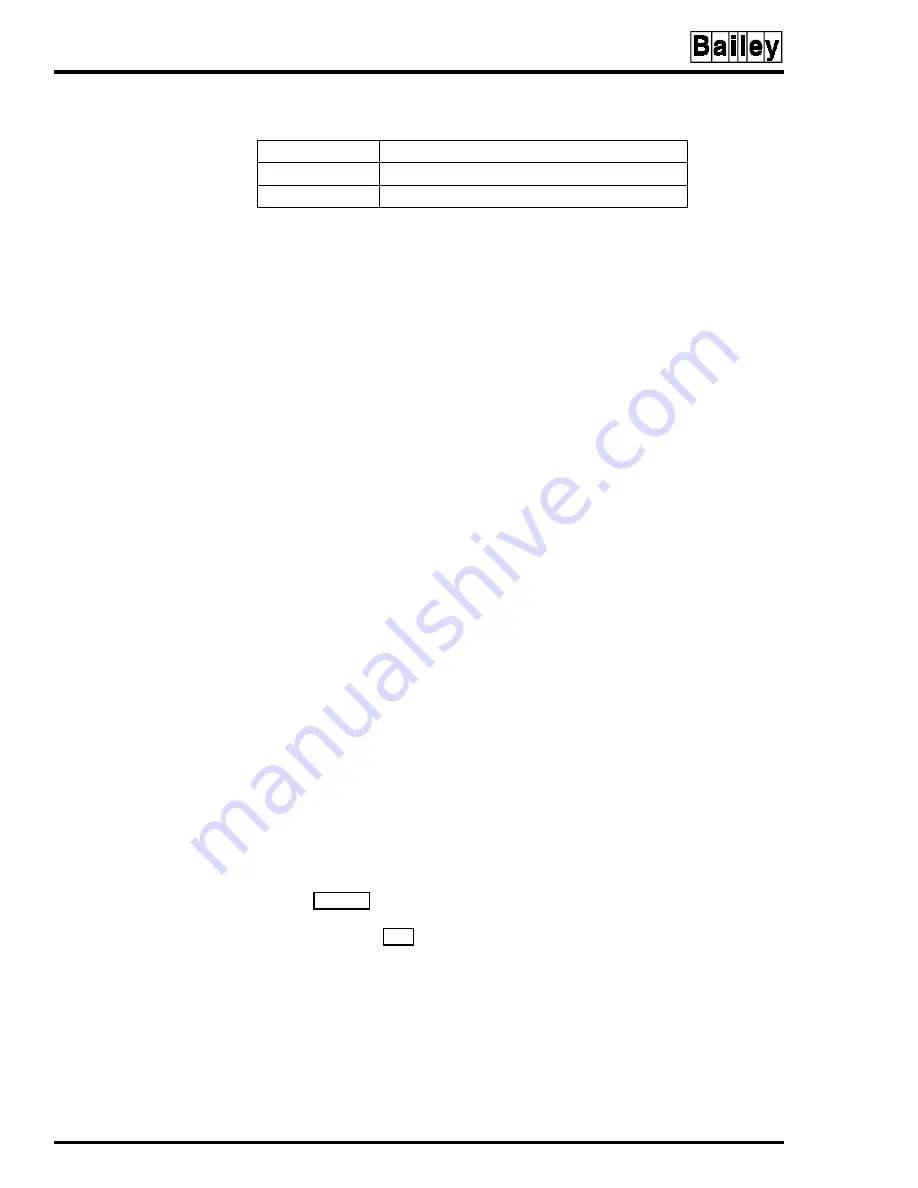
INSTALLATION
PERIPHERALS
3 - 26
WBPEEUI220760A0
®
Printers can be connected to either a terminal server (IIPRS02)
for the OIS consoles or the printer port (Port 1) on the auxiliary
OIC CPU. Screen copy printers must connect to a terminal
server.
The terminal server has DB-25 style connectors. A null modem
cable connects the printer to any of the terminal server ports
for the IIPRT02, IIPRT03, IIPRT05 and IIPRT09 printers.
A maximum of four logging printers can be accessed by the
IIOIS43 console. Connect the printers to a terminal server
(IIPRS02) on the ethernet link.
The line cord must have isolated safety ground referenced to
the same point as the OIS electronics safety ground, without
connection to conduit/structural ground. The AC receptacle
must be an isolated ground duplex type (i.e., Pass and Sey-
mour IG6200 or equivalent).
This section gives the steps to connect the printer. Printer
installation consists of configuring the printer through the
menu and connecting cables. Connect the power and commu-
nication cables at the back of the printer. Connect the power
cable into a local AC outlet. For more information, refer to the
manufacturer’s documentation.
NOTE: Step 1 applies only to IIPRT02, IIPRT03, IIPRT05 and
IIPRT09 printers. For cabling information on the IIPRT08B ,
IIPRT08C
and IIPRT10 printers, refer to Figure
and the
appropriate section.
1. Attach one end of the printer cable (Table
) to the DB25
serial connector of the printer. Attach the other end to the ter-
minal server. Tighten the connector hood screws.
2. Turn printer power on.
3. Press
to get local
(Lo)
mode.
4. Press and hold
to print the current setup.
5. Select the applicable printer from the following list. If the
setup values in the text do not agree with the printed listing for
the printer, select item 1 through 9 for the GENICOM printers
or the line to be changed for the OKIDATA printer and make
the appropriate changes.
IIPRT09
Okidata 395C 24-pin color printer
IIPRT10
Hewlett Packard XL300 screen copy printer (color)
Table 3-7. Printers
(continued)
Nomenclature
Description
ON LINE
PRG






























