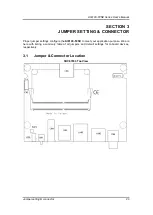AIE100-T2NX Series U
ser’s Manual
Hardware Installation
21
2.4
Installing the MicroSD Card
Step 1 Turn off the system, and unplug the power adaptor.
Step 2 Turn the system upside down to locate screws at the bottom side as red
marked and loosen four screws.
Step 3 Remove the bottom cover, and locate MicroSD icon
on the board.