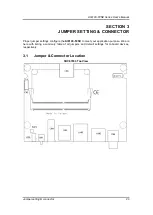AIE100-T2NX Series U
ser’s Manual
Jetpack BSP Flash Method
35
SECTION 4
JETPACK BSP FLASH METHOD
This chapter provides users with a detailed description of how to flash NVIDIA Jetpack BSP for
AIE100-T2NX, the user could follow the below instruction to install or reinstall Jetpack BSP by
themselves.
4.1
Jetpack Flash Method
Please use the following instructions to flash the JetPack to the AIE 100-T2NX.
Please contact our sales or FAE for the latest Jetpack SDK , and prepare a Linux
host system running x86_64 Ubuntu v16.04
Note:
If
the Linux host system is running x86_64 Ubuntu v18.04, please
follow the instructions below to install Python first.
Step 1. Connect the Linux host system to internet
Step 2. Install Python with the command below:
sudo apt-get update
sudo apt-get install python
Step1. AIE100-T2NX connection as follows:
Connect a USB cable from the Linux host system to the Micro USB port at
AIE100-T2NX, and switch the recovery switch to ON. For more details,
please refer to 3.2.13 Recovery Mode Switch (SSW2).
Connect an HDMI monitor to AIE100-T2NX.
Step2. Open the terminal at the host system, and change the path to the image file
directory,e.g., “~/Downloads”, and check image tarball data integrity with
the following commands:
$ cd ~/Downloads
$ md5sum -c <image_tarball_file_name>.tbz2.md5sum
Command Example:
$ md5sum -c mfi_jetson-tx2-nx-JP4.6.2-AIE100-T2NX-V1.0.0.tbz2.md5sum