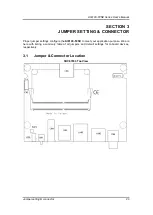AIE100-T2NX Series U
ser’s Manual
Hardware Installation
13
Step 4 Holding the PCI Express mini card at a 45 degree angle up from
horizontal, slowly insert the golden fingers into the PCI Express slot
until it is fully inserted in.
Step 5 Press it down gently, but firmly, and then secure the PCI Express mini
card to the carrier by tightening up the one M2 Phillips screw to the
marked position.