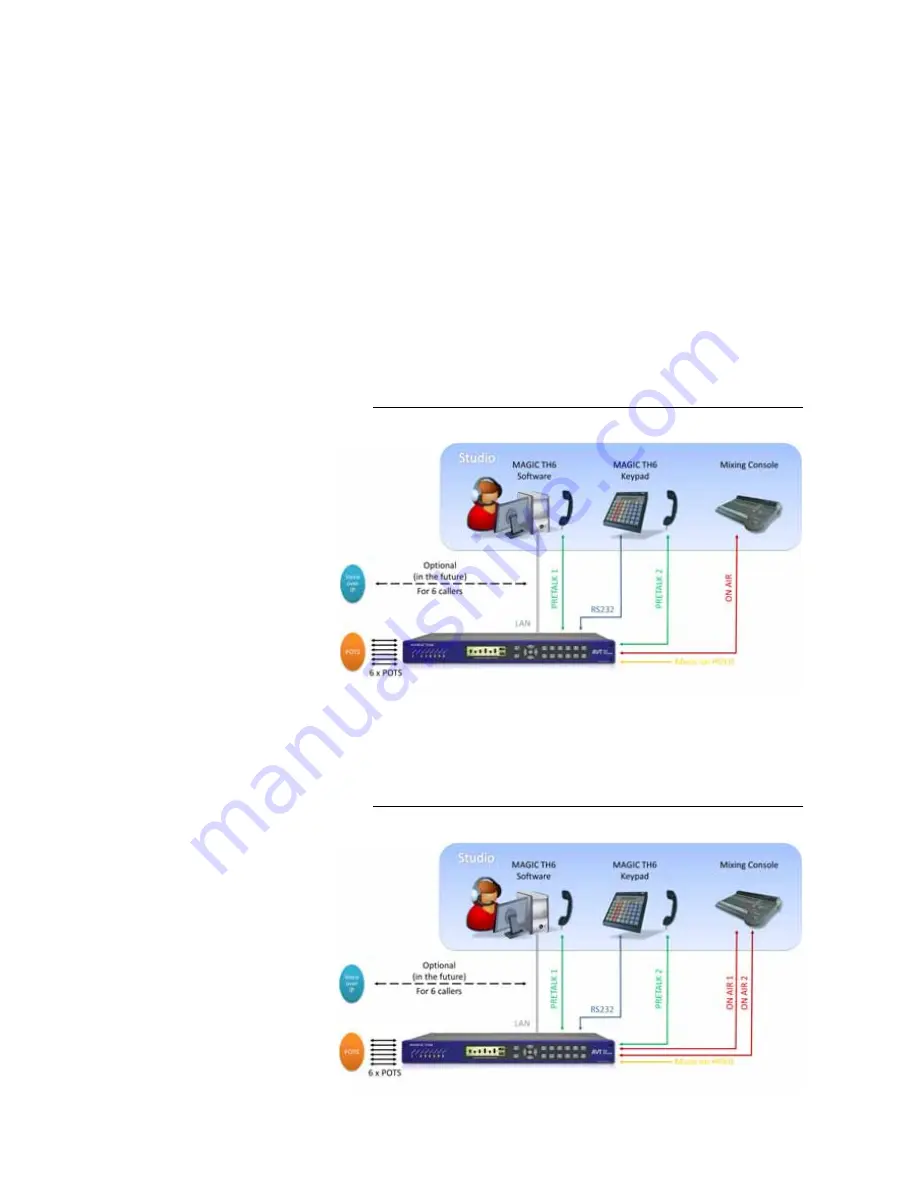
PAGE 18
S y s t e m D e s c r i p t i o n
The MAGIC TH6 systems can be operated with the MAGIC TH6 PC Software
which is optimised for touchscreen control. One Windows PC Software li-
cence is included in the delivery. For additional workplaces, e.g. to implement
a Screener - Presenter application or to share the MAGIC TH6 between two
studios, up to three further Windows PC software licences (ID: 430375) can
be purchased.
Additionally, the operation can be carried out via up to two external MAGIC
TH6 Keypads (ID: 801051) which can be connected to the RS232 interface.
Most basic operating functions like accepting a call, dropping a connection
and establishing a connection with a pre-programmed number can be carried
out via six programmable TTL contacts. Four relays are available for status in-
dication.
MAGIC TH6 provides the following operation modes:
• One Fader operation: One On Air Audio signal is received from a single
caller or it is the mixed signal of callers switched in conference.
FIG. 4
ONE FADER OPERATION MODE APPLICATION
• Two Fader operation: Two separate ON AIR Audio signals: Two separate
caller signals or two separate caller conferences.
FIG. 5
TWO FADER OPERATION MODE APPLICATION
Summary of Contents for MAGIC TH6 POTS
Page 1: ...MAGIC TH6 POTS MAGIC TH6 ISDN Telephone Hybrids Hardware Software Manual...
Page 2: ......
Page 4: ......
Page 6: ......
Page 16: ...PAGE 16 C o n s t r u c t i o n...
Page 24: ...PAGE 24 P u t t i n g t h e s y s t e m i n t o o p e r a t i o n...
Page 28: ...PAGE 28 F r o n t D i s p l a y a n d K e y p a d O p e r a t i o n...
Page 92: ...PAGE 92 O p e r a t i o n v i a W i n d o w s P C S o f t w a r e...
Page 102: ...PAGE 102 O p t i o n M A G I C T H 6 K e y p a d...
Page 104: ...PAGE 104 M e n u S t r u c t u r e A1 1 System Settings POTS t b d...
Page 105: ...PAGE 105 M e n u S t r u c t u r e A1 2 System Settings ISDN t b d...
Page 106: ...PAGE 106 M e n u S t r u c t u r e A1 3 System Settings VoIP See next page...
Page 107: ...PAGE 107 M e n u S t r u c t u r e...
Page 108: ...PAGE 108 M e n u S t r u c t u r e A1 4 Operation Settings All Operating Modes...
Page 109: ...PAGE 109 M e n u S t r u c t u r e A1 5 Presets All Operating Modes...
Page 110: ...PAGE 110 M e n u S t r u c t u r e A1 6 Status information All Operating Modes...
Page 111: ...PAGE 111 M e n u S t r u c t u r e A1 7 Login All Operating Modes...
Page 112: ...PAGE 112 M e n u S t r u c t u r e...
Page 134: ...PAGE 134 I n d e x...
Page 136: ......
















































