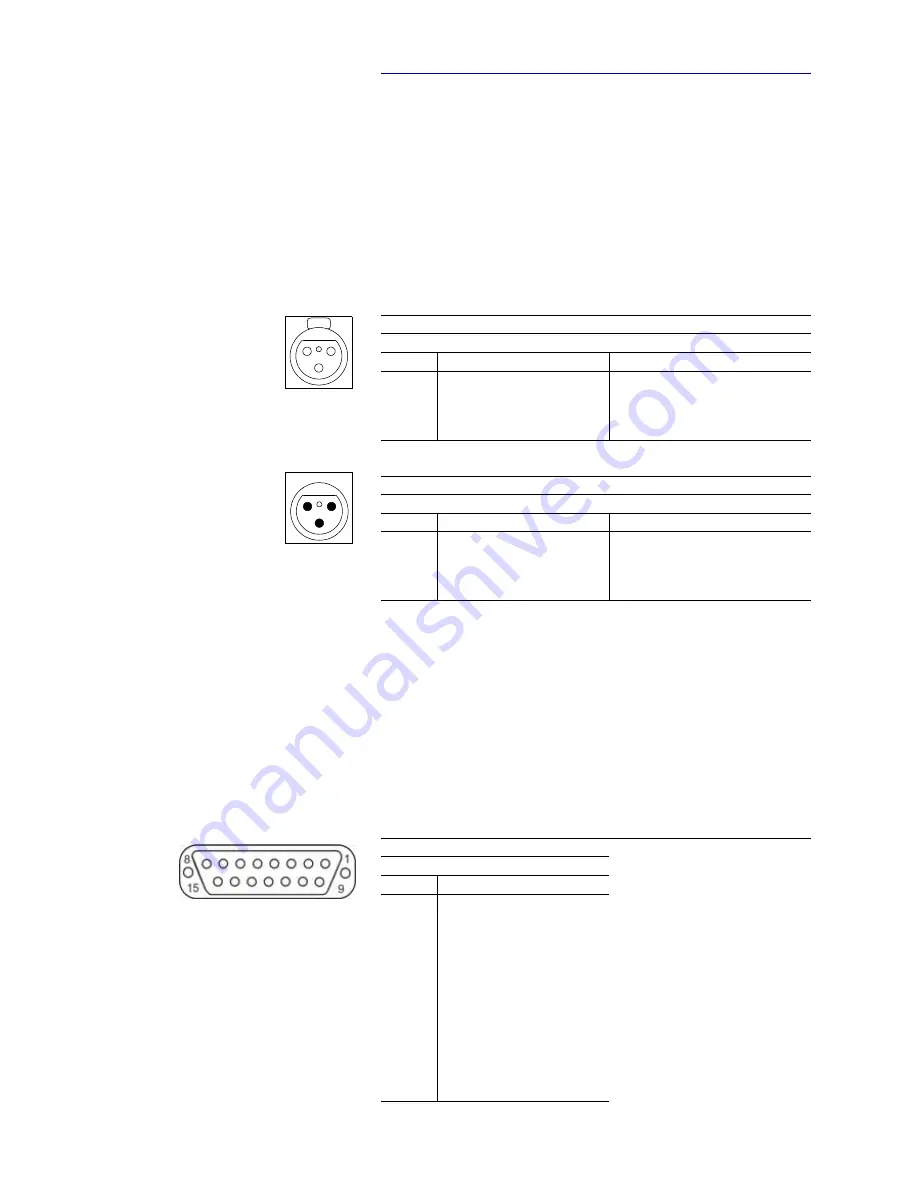
PAGE 117
I n t e r f a c e s
A2.3
Audio interfaces
The system incorporates analogue and digital AES/EBU Audio interfaces.
The interfaces can be configured via the front display and keypad or via the
PC software.
A2.3.1
Analogue Audio interfaces
MAGIC TH6 provides two analogue Audio (Audio 1, Audio 2) inputs and
outputs.
For the inputs XLR sockets and for the outputs XLR connectors are available.
The pin assignments of the sockets and connectors are shown in TAB. 9 and
TAB. 10.
A2.3.2
Digital AES/EBU Audio interfaces
The MAGIC TH6 Telephone Hybrid provides four digital Audio inputs and
outputs which are physically two AES/EBU interfaces.
A 15-pin Sub-D socket provides the digital AES/EBU interfaces. As an option
an adapter cable with XLR and BNC connectors can be provided
(AES/EBU/CLK Adapter Cable, ID 490171).
The input has a digital sample rate converter providing that a digital source
with 32, 44.1 or 48-kHz can be connected directly. For external clocking (48-
kHz only) the word clock input or output may be used. The pin assignment
of the 15-pin Sub-D socket is shown in TAB. 11.
TAB. 9
PIN ASSIGNMENT: ANALOGUE INPUT (AUDIO 1/2 IN)
Socket: XLR
Pin
Signal Electrical
characteristics
1
Analogue GND
Incoming level: adjustable -3 .... +9 dBu
Impedance:
> 25 k
Ω
Head room: 6 dB
2
AUDIO IN a
3
AUDIO IN b
TAB. 10
PIN ASSIGNMENT: ANALOGUE OUTPUT (AUDIO 1/2 OUT)
Connector: XLR
Pin
Signal Electrical
characteristics
1
Analogue GND
Outgoing level: adjustable -3 .... +9 dBu
Impedance:
50
Ω
Head room: 6 dB
2
AUDIO OUT a
3
AUDIO OUT b
TAB. 11
PIN ASSIGNMENT: DIGITAL AUDIO INTERFACE AES/EBU 1-2
Socket: 15-pin Sub-D
Pin
Signal
1
AES 1
IN/P
2
AES 1
IN/N
3
AES 2
IN/P
4
AES 2
IN/N
5
AES 1
OUT/P
6
AES 1
OUT/N
7
AES 2
OUT/P
8
AES 2
OUT/N
10
CLK
IN/OUT
Push
1
2
3
2
1
3
Summary of Contents for MAGIC TH6 POTS
Page 1: ...MAGIC TH6 POTS MAGIC TH6 ISDN Telephone Hybrids Hardware Software Manual...
Page 2: ......
Page 4: ......
Page 6: ......
Page 16: ...PAGE 16 C o n s t r u c t i o n...
Page 24: ...PAGE 24 P u t t i n g t h e s y s t e m i n t o o p e r a t i o n...
Page 28: ...PAGE 28 F r o n t D i s p l a y a n d K e y p a d O p e r a t i o n...
Page 92: ...PAGE 92 O p e r a t i o n v i a W i n d o w s P C S o f t w a r e...
Page 102: ...PAGE 102 O p t i o n M A G I C T H 6 K e y p a d...
Page 104: ...PAGE 104 M e n u S t r u c t u r e A1 1 System Settings POTS t b d...
Page 105: ...PAGE 105 M e n u S t r u c t u r e A1 2 System Settings ISDN t b d...
Page 106: ...PAGE 106 M e n u S t r u c t u r e A1 3 System Settings VoIP See next page...
Page 107: ...PAGE 107 M e n u S t r u c t u r e...
Page 108: ...PAGE 108 M e n u S t r u c t u r e A1 4 Operation Settings All Operating Modes...
Page 109: ...PAGE 109 M e n u S t r u c t u r e A1 5 Presets All Operating Modes...
Page 110: ...PAGE 110 M e n u S t r u c t u r e A1 6 Status information All Operating Modes...
Page 111: ...PAGE 111 M e n u S t r u c t u r e A1 7 Login All Operating Modes...
Page 112: ...PAGE 112 M e n u S t r u c t u r e...
Page 134: ...PAGE 134 I n d e x...
Page 136: ......
















































