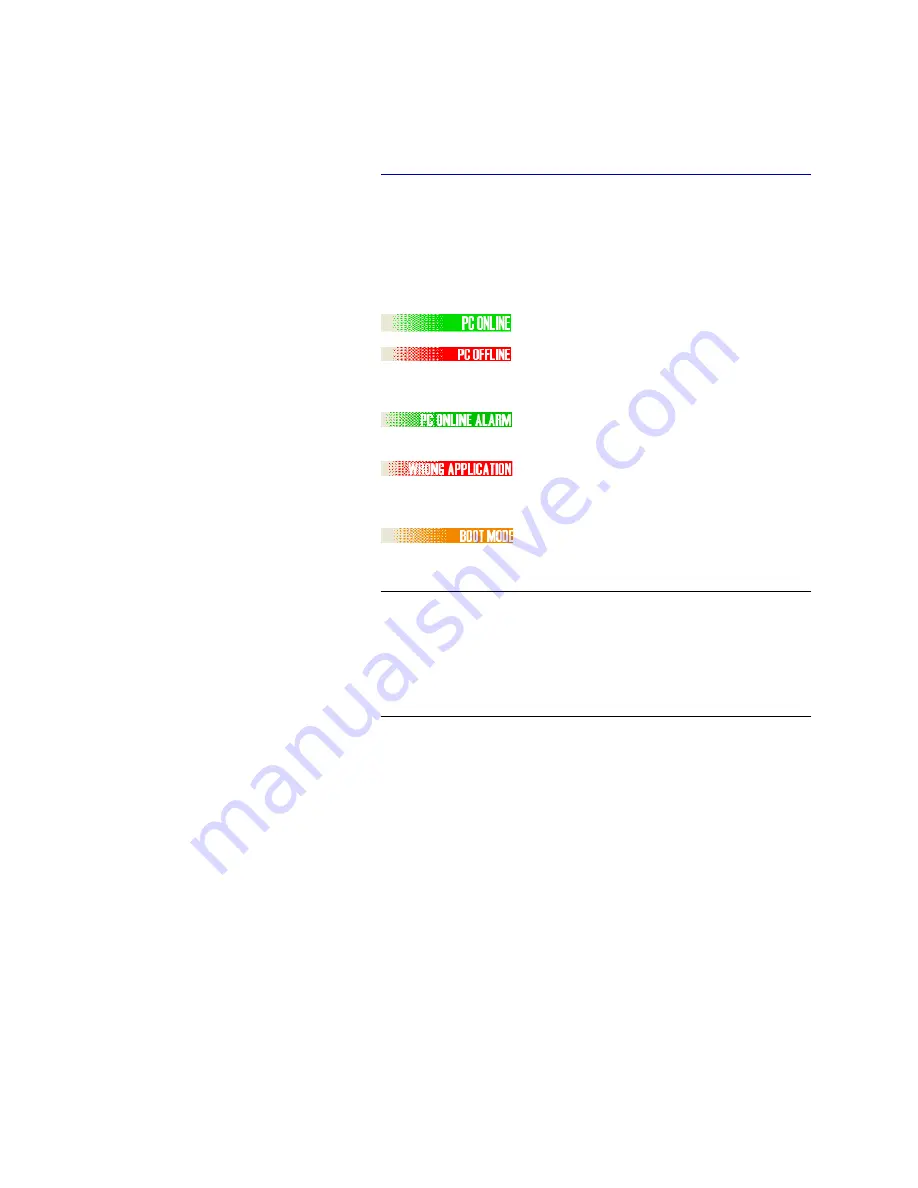
PAGE 31
O p e r a t i o n v i a W i n d o w s P C S o f t w a r e
Operation via the Windows PC Software
In the following chapters, all functions of the PC Software are described in de-
tail.
5.5
The MAGIC TH6 main window
After starting the MAGIC TH6 Software, the main window is displayed auto-
matically (see Fig. 11).
The connection status between PC and system is displayed in the upper right
corner of the window:
PC ONLINE:
Connection is okay.
PC OFFLINE:
Connection with PC is faulty
The Following further status messages are possible:
PC ONLINE ALARM:
see
System Monitor
WRONG APPLICATION:
You are using the wrong software, e.g. for
MAGIC TH2plus.
BOOT MODE:
There is no valid firmware on
the system. Please execute a firmware
download (see CHAPTER 5.7.4, Page 87).
NOTE
If the connection is faulty, please check the following points:
– Power supply cable of the system is plugged in and unit is switched on
(display available)
– LAN or serial 1:1 cable is connected with PC and system
– Correct IP Address and Port are selected (if LAN interface is used)
– COM port and correct baud rate are selected in the software (if RS232 in-
terface is used)
Summary of Contents for MAGIC TH6 POTS
Page 1: ...MAGIC TH6 POTS MAGIC TH6 ISDN Telephone Hybrids Hardware Software Manual...
Page 2: ......
Page 4: ......
Page 6: ......
Page 16: ...PAGE 16 C o n s t r u c t i o n...
Page 24: ...PAGE 24 P u t t i n g t h e s y s t e m i n t o o p e r a t i o n...
Page 28: ...PAGE 28 F r o n t D i s p l a y a n d K e y p a d O p e r a t i o n...
Page 92: ...PAGE 92 O p e r a t i o n v i a W i n d o w s P C S o f t w a r e...
Page 102: ...PAGE 102 O p t i o n M A G I C T H 6 K e y p a d...
Page 104: ...PAGE 104 M e n u S t r u c t u r e A1 1 System Settings POTS t b d...
Page 105: ...PAGE 105 M e n u S t r u c t u r e A1 2 System Settings ISDN t b d...
Page 106: ...PAGE 106 M e n u S t r u c t u r e A1 3 System Settings VoIP See next page...
Page 107: ...PAGE 107 M e n u S t r u c t u r e...
Page 108: ...PAGE 108 M e n u S t r u c t u r e A1 4 Operation Settings All Operating Modes...
Page 109: ...PAGE 109 M e n u S t r u c t u r e A1 5 Presets All Operating Modes...
Page 110: ...PAGE 110 M e n u S t r u c t u r e A1 6 Status information All Operating Modes...
Page 111: ...PAGE 111 M e n u S t r u c t u r e A1 7 Login All Operating Modes...
Page 112: ...PAGE 112 M e n u S t r u c t u r e...
Page 134: ...PAGE 134 I n d e x...
Page 136: ......
















































