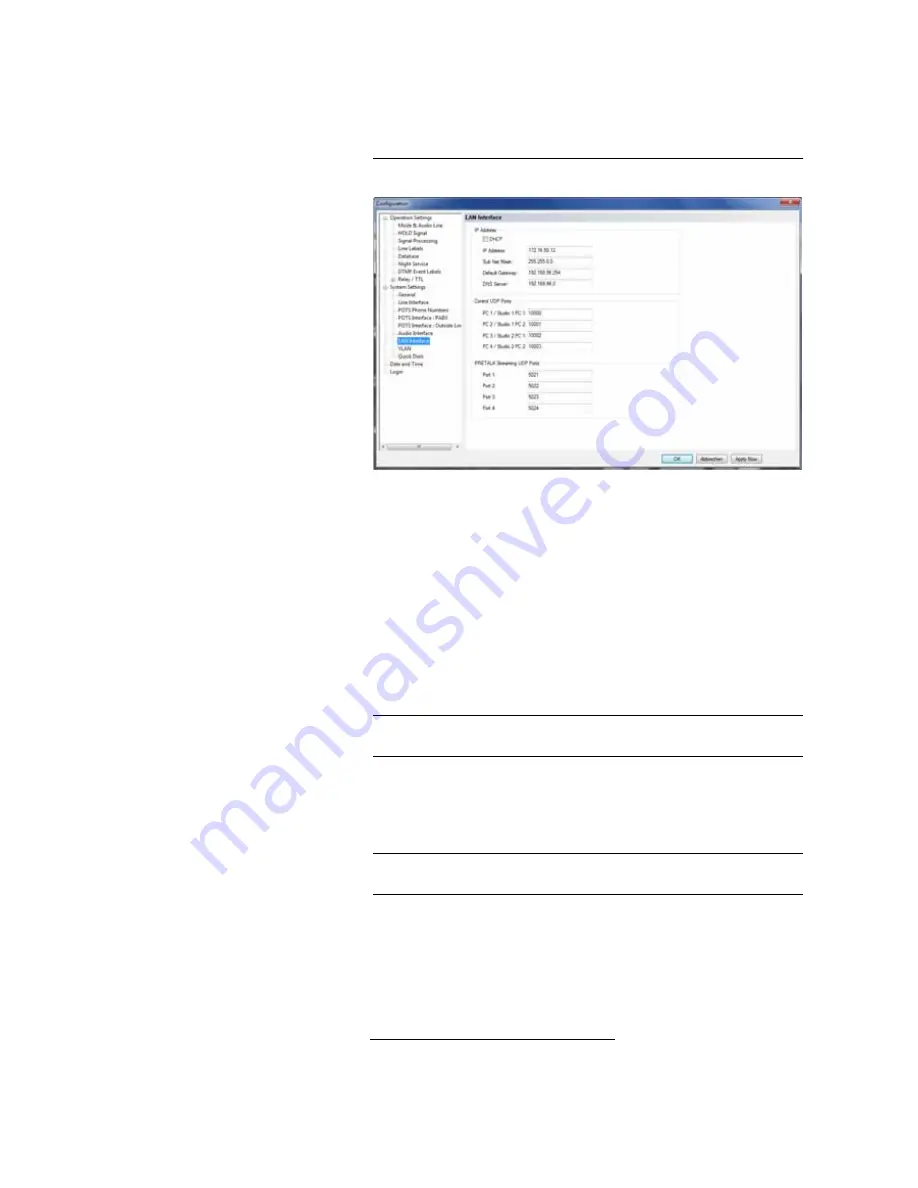
PAGE 70
O p e r a t i o n v i a W i n d o w s P C S o f t w a r e
5.6.4.2.8
LAN Interface
Under
LAN Interface
the configuration of the LAN Interface and the entry of
the control ports can be made.
FIG. 45
LAN INTERFACE
IP Address
• To automatically get the correct LAN settings for your system, you can ac-
tivate the option
DHCP
(Dynamic Host Configuration Protocol), if a
DHCP Server is available.
Alternatively, you can also adjust the settings manually.
• You can enter or change your
IP Address
and
Sub Net Mask
1
. The stand-
ard sub net mask is
255.255.0.0
.
• If you are using an external VoIP provider or a SIP server which is not part
of your network you have to enter the
Default Gateway
.
• Enter the IP address of your
DNS Server
if you are using host names.
1
In this way you can find out your own subnet: Under Windows XP click on Start
→
Exe-
cute....Under Windows 7 click on Start
→
Search... .Enter cmd in the command line/search field.
An entry window is displayed in which you must enter ipconfig. Your IP address is displayed (e.g.
192.168.12.35). Your subnet is accordingly 192.168.12.xxx
TIP
To connect the system with your PC, MAGIC TH6 and your PC have to be
in the same subnet.
NOTE
In case of any doubts, please contact your network administrator for the cor-
rect LAN settings.
Summary of Contents for MAGIC TH6 POTS
Page 1: ...MAGIC TH6 POTS MAGIC TH6 ISDN Telephone Hybrids Hardware Software Manual...
Page 2: ......
Page 4: ......
Page 6: ......
Page 16: ...PAGE 16 C o n s t r u c t i o n...
Page 24: ...PAGE 24 P u t t i n g t h e s y s t e m i n t o o p e r a t i o n...
Page 28: ...PAGE 28 F r o n t D i s p l a y a n d K e y p a d O p e r a t i o n...
Page 92: ...PAGE 92 O p e r a t i o n v i a W i n d o w s P C S o f t w a r e...
Page 102: ...PAGE 102 O p t i o n M A G I C T H 6 K e y p a d...
Page 104: ...PAGE 104 M e n u S t r u c t u r e A1 1 System Settings POTS t b d...
Page 105: ...PAGE 105 M e n u S t r u c t u r e A1 2 System Settings ISDN t b d...
Page 106: ...PAGE 106 M e n u S t r u c t u r e A1 3 System Settings VoIP See next page...
Page 107: ...PAGE 107 M e n u S t r u c t u r e...
Page 108: ...PAGE 108 M e n u S t r u c t u r e A1 4 Operation Settings All Operating Modes...
Page 109: ...PAGE 109 M e n u S t r u c t u r e A1 5 Presets All Operating Modes...
Page 110: ...PAGE 110 M e n u S t r u c t u r e A1 6 Status information All Operating Modes...
Page 111: ...PAGE 111 M e n u S t r u c t u r e A1 7 Login All Operating Modes...
Page 112: ...PAGE 112 M e n u S t r u c t u r e...
Page 134: ...PAGE 134 I n d e x...
Page 136: ......
















































