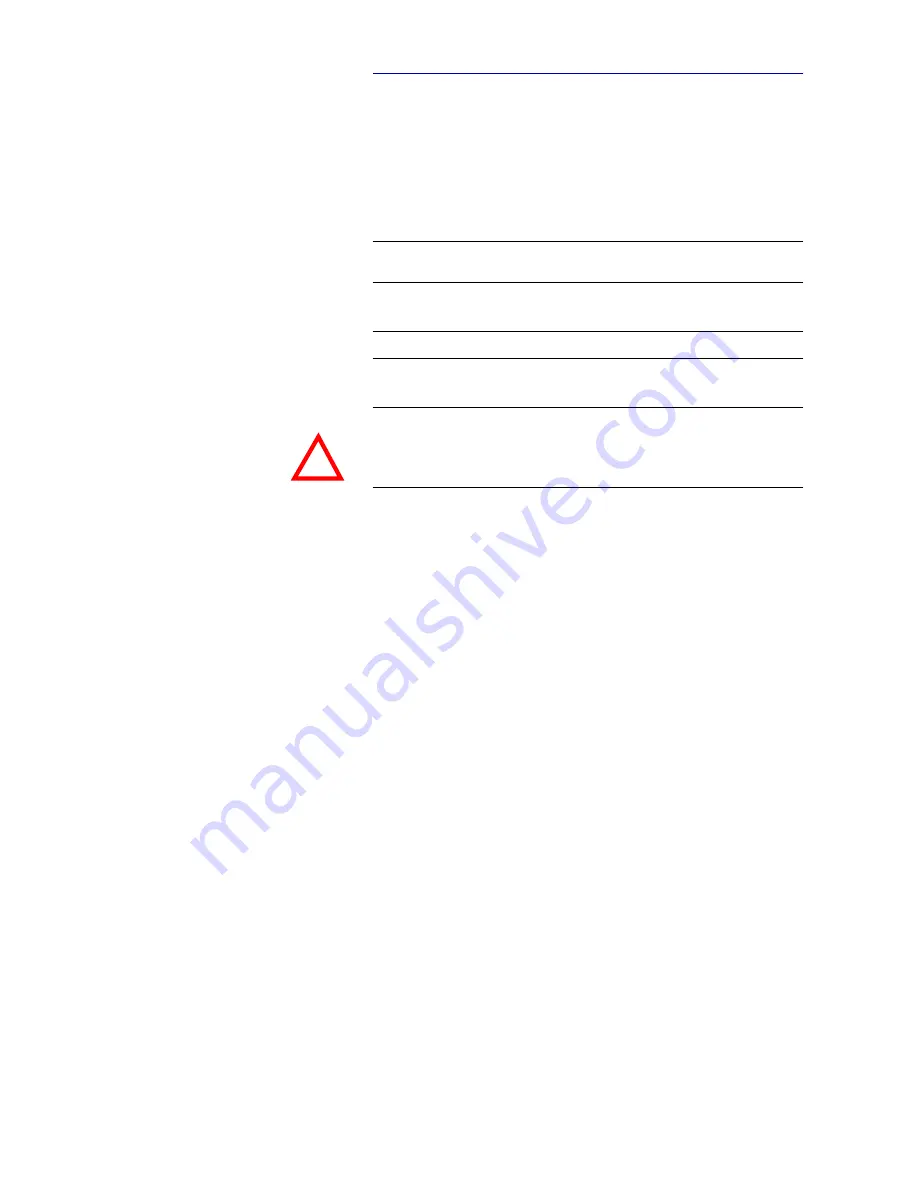
PAGE 14
S a f e t y
Conventions
In this manual, the following conventions are used as text markers:
Emphasis: Product names or important terms
LCD Text
: Labelling on the front display of the system
PC Text
: Labelling in the PC software
TIP
The symbol TIP labels information which facilitates the operation of the sys-
tem in its daily use.
NOTE
The symbol NOTE labels general notes to observe.
ATTENTION
The symbol ATTENTION labels very important advice that is absolutely to
observe. In case of non-observance disfunctions and even system errors are
possible.
!
Summary of Contents for MAGIC TH6 POTS
Page 1: ...MAGIC TH6 POTS MAGIC TH6 ISDN Telephone Hybrids Hardware Software Manual...
Page 2: ......
Page 4: ......
Page 6: ......
Page 16: ...PAGE 16 C o n s t r u c t i o n...
Page 24: ...PAGE 24 P u t t i n g t h e s y s t e m i n t o o p e r a t i o n...
Page 28: ...PAGE 28 F r o n t D i s p l a y a n d K e y p a d O p e r a t i o n...
Page 92: ...PAGE 92 O p e r a t i o n v i a W i n d o w s P C S o f t w a r e...
Page 102: ...PAGE 102 O p t i o n M A G I C T H 6 K e y p a d...
Page 104: ...PAGE 104 M e n u S t r u c t u r e A1 1 System Settings POTS t b d...
Page 105: ...PAGE 105 M e n u S t r u c t u r e A1 2 System Settings ISDN t b d...
Page 106: ...PAGE 106 M e n u S t r u c t u r e A1 3 System Settings VoIP See next page...
Page 107: ...PAGE 107 M e n u S t r u c t u r e...
Page 108: ...PAGE 108 M e n u S t r u c t u r e A1 4 Operation Settings All Operating Modes...
Page 109: ...PAGE 109 M e n u S t r u c t u r e A1 5 Presets All Operating Modes...
Page 110: ...PAGE 110 M e n u S t r u c t u r e A1 6 Status information All Operating Modes...
Page 111: ...PAGE 111 M e n u S t r u c t u r e A1 7 Login All Operating Modes...
Page 112: ...PAGE 112 M e n u S t r u c t u r e...
Page 134: ...PAGE 134 I n d e x...
Page 136: ......















































