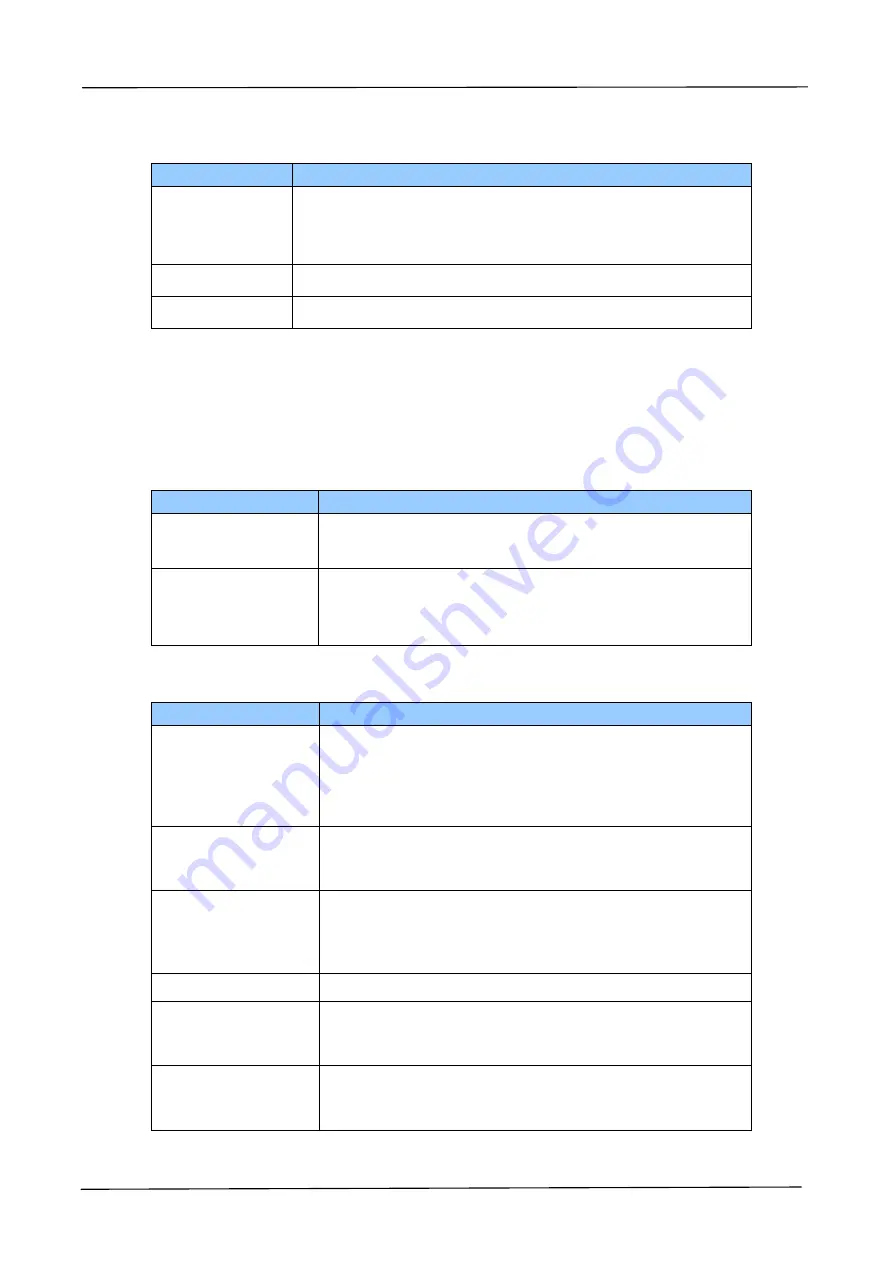
88
Print
: Used to print a file in a computer.
Item
Description
File Name
Click Browse to select the file you want to print from a
computer. Print options include: number of copies, 1
sided/2 sided printing, and print size.
Submit Job
Print a file in your computer.
Clear
Recover the default option status.
The Properties Tab:
The
Properties
tab contains the following options:
Address
Book, Network, Service Registration, Account, Cloning
and
FW Update
.
Address Book
: Used to import /export an e-mail address book or a telephone
directory.
Item
Description
Import Address
Book
Import an e-mail or a phone address book file in .csv
file from your computer.
Export Address
Book
Export an e-mail or a phone address book file in the
product to .csv file. The address book file can be
opened or modified via the Excel software.
Network
: Used to specify the network parameters of the machine.
Item
Description
TCP/IP Setting
Display or specify the TCP/IP information including
DHCP, host name, IP address, subnet mask, gateway
address, domain name, primary DNS server,
secondary DNS server, primary WINS server, and
secondary WINS server for TCP/IP Settings.
SMTP
Display or specify the IP address/host name, port
number, authentication method, login name,
password, and time zone on a SMTP server.
LDAP
Display or specify the name of the LDAP server, Base
DN, IP/URL, port number, server type, search
attribute, from e-mail address, search timeout, login
name, password, and authentication type.
Host Name
Display or specify the host name.
Wi-Fi
Display or specify the Wi-Fi settings including SSID,
channel, authentication type, and encrypted
information.
Network Security
Setup
Display or specify the security configuration, filter
configuration, IP address filter configuration, and Mac
address filter configuration.






























