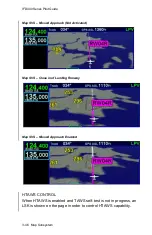IFD400 Series Pilot Guide
Aux Subsystem
4-9
timer will count up while the aircraft remains airborne, but will stop
once it transitions to on-ground. If the aircraft once again goes
airborne, the timer will reset to zero and start counting again.
For the From Pwr-
On timer, pressing the “Reset” button will
cause the selected timer to reset to zero and continue counting.
For the From Takeoff timer, the time will be reset to zero, but
whether the time starts counting up is dependent upon whether
the aircraft is airborne.
Event Timer
The “Event Times” timer provides an option to start from either
IFD power on or from take-off (the active selection will be
displayed in a blue background) and indicates the clock time
(Zulu or Local) associated with the active blue selection.
The selection of Zulu or Local is automatic and dependent on the
“Time Format” choice made on the Setup Page.
Custom Timer
Up to 10 custom timers can be created by inserting a new timer
below the Departure Time slot. Typical uses include creating
timers for 50 hour and 100 hour inspections, annual inspections,
bi-annual air data system checks, flight reviews, etc.
To create a new timer, rotate the bottom right knob to create an
insert cursor at the bottom of the current timers list and then push
the knob. The new timer will have a
default name of “Event”, but
that can be changed by rotating the outer knob to select the field,
then pushing the knob to start editing. Use the virtual keyboard
or the knobs to edit the name, then press Enter or push the knob
to complete.
A custom timer can be defined to expire at a specific date and
time or after a specified number of flight hours.
When a custom timer expires, the IFD will issue an alert
containing the name of the timer. If the name of the timer is
blank, the a
lert will show “Timer”.
To define a timer to expire at a specific date and time, select
“Event” and then edit the time and date fields.
Summary of Contents for IFD410 FMS/GPS
Page 1: ......
Page 8: ......
Page 56: ......
Page 100: ...IFD400 Series Pilot Guide 2 44 FMS Subsystem Info Tab Nearby Navaids ...
Page 160: ......
Page 250: ...IFD400 Series Pilot Guide 4 90 Aux Subsystem ADS B Unavailable Products Page ...
Page 252: ......
Page 378: ......