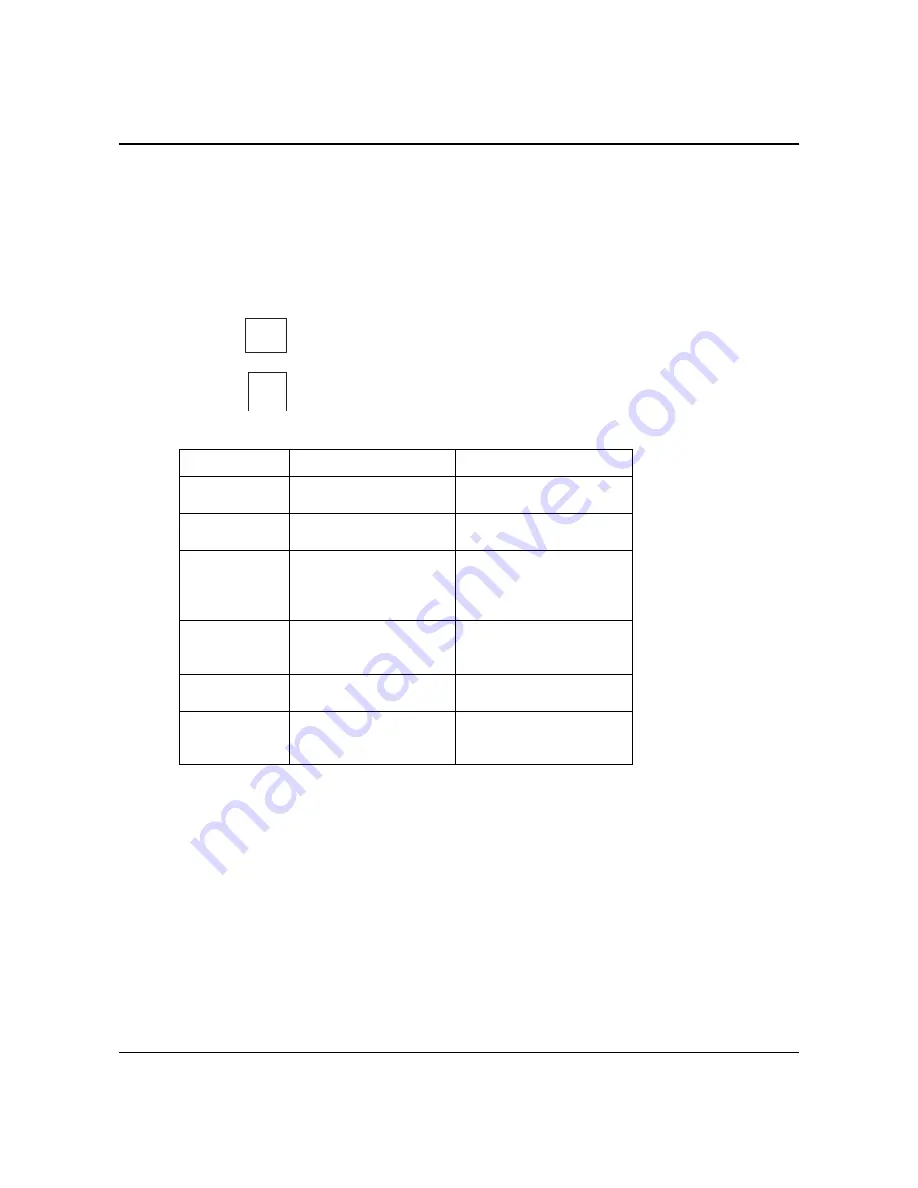
14.7 Dealing with network faults
219
IM series User Instructions
Communications
14.7
Dealing with network faults
The server constantly monitors the network and when it detects a network error it will
bleep.
If the cause is a faulty client machine
1. switch off or disconnect the faulty machine.
2. At the server go to Manager Mode.
3. Press
NETWORK
MAP
to display the network map.
4. Press
Enter
to stop the bleep.
If the cause is a client machine that has been switched off, then switch the client back on.
Error message
Cause
Action
Memory Full
The system cannot store any
more PLUs
Delete any old, unwanted PLUs.
Comms Error
Breakdown in communications
between machines.
Check network map
Map Error
The machine corresponding to
that position is off line.
Check the network map.
Check the network connections
and set the machine ID if
necessary.
Incomplete Error
The PLU file in the client
machine does not match the
server PLU file.
Perform a
Network Dump
at the
server (see
section 14.9
page
222
).
Local Mode
The machine is in
Local Mode
. To reinstate the client
see page
221
No Server
Client machine is not
communicating with server
machine.
Check network cable.
Set machine to operate in
Local
Mode
.






























