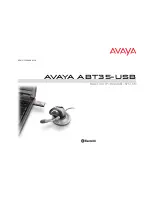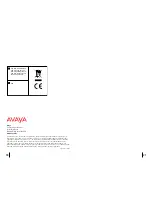Antes de utilizar el auricular por primera vez deberá emparejarlo con un teléfono o
dispositivo
Bluetooth
. Asegúrese de que el auricular esté totalmente cargado. En la guía
del usuario del dispositivo
Bluetooth
encontrará más instrucciones de configuración y
emparejamiento con otros dispositivos que no sean teléfonos móviles.
Encienda ambos dispositivos.
6
7
ENCENDIDO Y APAGADO
EMPAREJAMIENTO
Encendido del auricular
Encendido del adaptador Bluetooth
USB
Emparejamiento del auricular con el
teléfono Bluetooth
El adaptador USB se enciende automáticamente al insertarse en el puerto USB del
ordenador. Si no se puede acceder fácilmente al puerto USB del ordenador, puede utilizar
el cable prolongador USB.
NOTA: el adaptador Bluetooth USB se activa automáticamente con el auricular con el que está
emparejado al encenderse.
Pulse y mantenga pulsado el botón de
encendido/mute durante tres segundos
para encender o apagar el auricular.
La luz indicadora parpadeará en azul
cuando el auricular está encendido.
La luz indicadora parpadeará en rojo
cuando la batería esté baja.
1. Pulse a la vez el botón de ajuste de
volumen con el signo + (subir volumen)
y el botón de control de llamada.
Suelte ambos botones cuando la luz
indicadora roja parpadee y pase al
color azul.
2. Mientras el auricular parpadea en rojo
y azul, utilice el menú del teléfono
para buscar dispositivos
Bluetooth
y seleccione el auricular “510 de
Plantronics”.
3. Cuando se le solicite que especifique
la clave, introduzca 0000. La luz del
auricular parpadeará en azul cuando
el emparejamiento se haya realizado
correctamente.
Summary of Contents for ABT-35
Page 1: ...0 0 0 AVAYA ABT35 USB BLUETOOTH HEADSET system USER GUIDE...
Page 11: ...0 0 0 AVAYA ABT35 USB BLUETOOTH HEADSET system BRUGERVEJLEDNING...
Page 13: ...0 0 0 AVAYA ABT35 USB BLUETOOTH HEADSET System BENUTZERHANDBUCH...
Page 23: ...0 0 0 AVAYA ABT35 USB Sistema de AURICULARES BLUETOOTH GU A DEL USUARIO...
Page 33: ...0 0 0 AVAYA ABT35 USB BLUETOOTH kuulokej rjestelm K YTT OPAS...
Page 43: ...0 0 0 AVAYA ABT35 USB SYSTEME D OREILLETTE BLUETOOTH GUIDE DE L UTILISATEUR...
Page 53: ...0 0 0 AVAYA ABT35 USB Sistema di auricolari BLUETOOTH GUIDA DELL UTENTE...
Page 63: ...0 0 0 BLUETOOTH HEADSET system USER GUIDE AVAYA ABT35 USB...
Page 73: ...0 0 0 AVAYA ABT35 USB BLUETOOTH...
Page 75: ...4 5 20 3 WindSmart AC USB AC USB...
Page 78: ...11 10...
Page 80: ...0 0 15 14 Bluetooth USB Bluetooth 30 2...
Page 83: ...0 0 0 AVAYA ABT35 USB Sistema de AUD FONO BLUETOOTH GU A PARA EL USUARIO...
Page 93: ...0 0 0 AVAYA ABT35 USB SYST ME DE MICRO CASQUE BLUETOOTH GUIDE DE L UTILISATEUR...
Page 103: ...0 0 0 AVAYA ABT35 USB Sistema de FONE DE OUVIDO BLUETOOTH GUIA DO USU RIO...
Page 113: ...0 0 0 AVAYA ABT35 USB...
Page 114: ...3 3 4 5 6 7 PerSonoCall 9 10 12 15 16 ABT35 USB PerSonoCall CD USB USB BUA 100 3 USB 3...
Page 115: ...4 5 20 3 WindSmart USB USB...
Page 116: ...6 7 USB USB USB USB USB USB 1 2 510 Plantronics 3 0000...
Page 118: ...11 10...
Page 120: ...0 0 15 14 USB 30...
Page 123: ...0 0 0 BLUETOOTH AVAYA ABT35 USB...
Page 125: ...4 5 20 3 WindSmart AC USB AC USB...
Page 128: ...11 10...
Page 130: ...0 0 15 14 Bluetooth USB Bluetooth 30...
Page 133: ...0 0 0 BLUETOOTH AVAYA ABT35 USB...
Page 135: ...4 5 20 3 WindSmart USB USB...
Page 138: ...11 10...
Page 140: ...0 0 15 14 Bluetooth USB Bluetooth 30...
Page 143: ...0 0 0 AVAYA ABT35 USB BLUETOOTH HEADSETSYSTEEM GEBRUIKERSHANDLEIDING...
Page 153: ...0 0 0 AVAYA ABT35 USB BLUETOOTH HODESETTSYSTEM BRUKERH NDBOK...
Page 163: ...0 0 0 AVAYA ABT35 USB SISTEMA DE AURICULAR BLUETOOTH MANUAL DO UTILIZADOR...
Page 173: ...0 0 0 AVAYA ABT35 USB BLUETOOTH HEADSETSYSTEM ANV NDARHANDBOK...