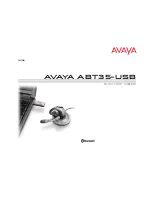Voordat u de headset voor de eerste keer gebruikt, moet deze worden afgestemd op uw
Bluetooth
-telefoon of -apparaat. Controleer of de headset volledig is opgeladen. Voor het
instellen en afstemmen van andere
Bluetooth
-apparaten dan mobiele telefoons dient u de
handleiding van het betreffende apparaat te raadplegen.
Schakel beide apparaten in.
6
7
IN-/UITSCHAKELEN
AFSTEMMEN
Headset inschakelen
USB-Bluetooth-adapter in-/uitschakelen
Headset afstemmen op Bluetooth-
telefoon
De USB-
Bluetooth
-adapter wordt automatisch ingeschakeld wanneer deze op de USB-
poort van de computer wordt aangesloten. Als de USB-poort op de computer moeilijk
toegankelijk is, kunt u het USB-verlengsnoer gebruiken.
OPMERKING: De USB-
Bluetooth
-adapter wordt bij het inschakelen automatisch geactiveerd
voor de headset waarop deze momenteel is afgestemd.
Druk de Aan/Uit/Muteknop 3 seconden in
om de headset in of uit te schakelen.
Het waarschuwingslampje knippert
blauw als de headset is ingeschakeld.
Het waarschuwingslampje knippert rood
wanneer de batterij bijna leeg is.
1. Druk tegelijkertijd op de knop voor
het aanpassen van het luistervolume
met de + (volume hoger) en de
gespreksknop. Laat de knoppen
los als het waarschuwingslampje
afwisselend rood en blauw knippert.
2. Terwijl het headsetlampje rood en
blauw knippert, zoekt u in het menu
van de telefoon naar
Bluetooth
-
apparaten en selecteert u “510
Plantronics”.
3. Wanneer een pincode wordt gevraagd,
voert u 0000 in. Het headsetlampje
knippert blauw als het afstemmen is
gelukt.
Summary of Contents for ABT-35
Page 1: ...0 0 0 AVAYA ABT35 USB BLUETOOTH HEADSET system USER GUIDE...
Page 11: ...0 0 0 AVAYA ABT35 USB BLUETOOTH HEADSET system BRUGERVEJLEDNING...
Page 13: ...0 0 0 AVAYA ABT35 USB BLUETOOTH HEADSET System BENUTZERHANDBUCH...
Page 23: ...0 0 0 AVAYA ABT35 USB Sistema de AURICULARES BLUETOOTH GU A DEL USUARIO...
Page 33: ...0 0 0 AVAYA ABT35 USB BLUETOOTH kuulokej rjestelm K YTT OPAS...
Page 43: ...0 0 0 AVAYA ABT35 USB SYSTEME D OREILLETTE BLUETOOTH GUIDE DE L UTILISATEUR...
Page 53: ...0 0 0 AVAYA ABT35 USB Sistema di auricolari BLUETOOTH GUIDA DELL UTENTE...
Page 63: ...0 0 0 BLUETOOTH HEADSET system USER GUIDE AVAYA ABT35 USB...
Page 73: ...0 0 0 AVAYA ABT35 USB BLUETOOTH...
Page 75: ...4 5 20 3 WindSmart AC USB AC USB...
Page 78: ...11 10...
Page 80: ...0 0 15 14 Bluetooth USB Bluetooth 30 2...
Page 83: ...0 0 0 AVAYA ABT35 USB Sistema de AUD FONO BLUETOOTH GU A PARA EL USUARIO...
Page 93: ...0 0 0 AVAYA ABT35 USB SYST ME DE MICRO CASQUE BLUETOOTH GUIDE DE L UTILISATEUR...
Page 103: ...0 0 0 AVAYA ABT35 USB Sistema de FONE DE OUVIDO BLUETOOTH GUIA DO USU RIO...
Page 113: ...0 0 0 AVAYA ABT35 USB...
Page 114: ...3 3 4 5 6 7 PerSonoCall 9 10 12 15 16 ABT35 USB PerSonoCall CD USB USB BUA 100 3 USB 3...
Page 115: ...4 5 20 3 WindSmart USB USB...
Page 116: ...6 7 USB USB USB USB USB USB 1 2 510 Plantronics 3 0000...
Page 118: ...11 10...
Page 120: ...0 0 15 14 USB 30...
Page 123: ...0 0 0 BLUETOOTH AVAYA ABT35 USB...
Page 125: ...4 5 20 3 WindSmart AC USB AC USB...
Page 128: ...11 10...
Page 130: ...0 0 15 14 Bluetooth USB Bluetooth 30...
Page 133: ...0 0 0 BLUETOOTH AVAYA ABT35 USB...
Page 135: ...4 5 20 3 WindSmart USB USB...
Page 138: ...11 10...
Page 140: ...0 0 15 14 Bluetooth USB Bluetooth 30...
Page 143: ...0 0 0 AVAYA ABT35 USB BLUETOOTH HEADSETSYSTEEM GEBRUIKERSHANDLEIDING...
Page 153: ...0 0 0 AVAYA ABT35 USB BLUETOOTH HODESETTSYSTEM BRUKERH NDBOK...
Page 163: ...0 0 0 AVAYA ABT35 USB SISTEMA DE AURICULAR BLUETOOTH MANUAL DO UTILIZADOR...
Page 173: ...0 0 0 AVAYA ABT35 USB BLUETOOTH HEADSETSYSTEM ANV NDARHANDBOK...