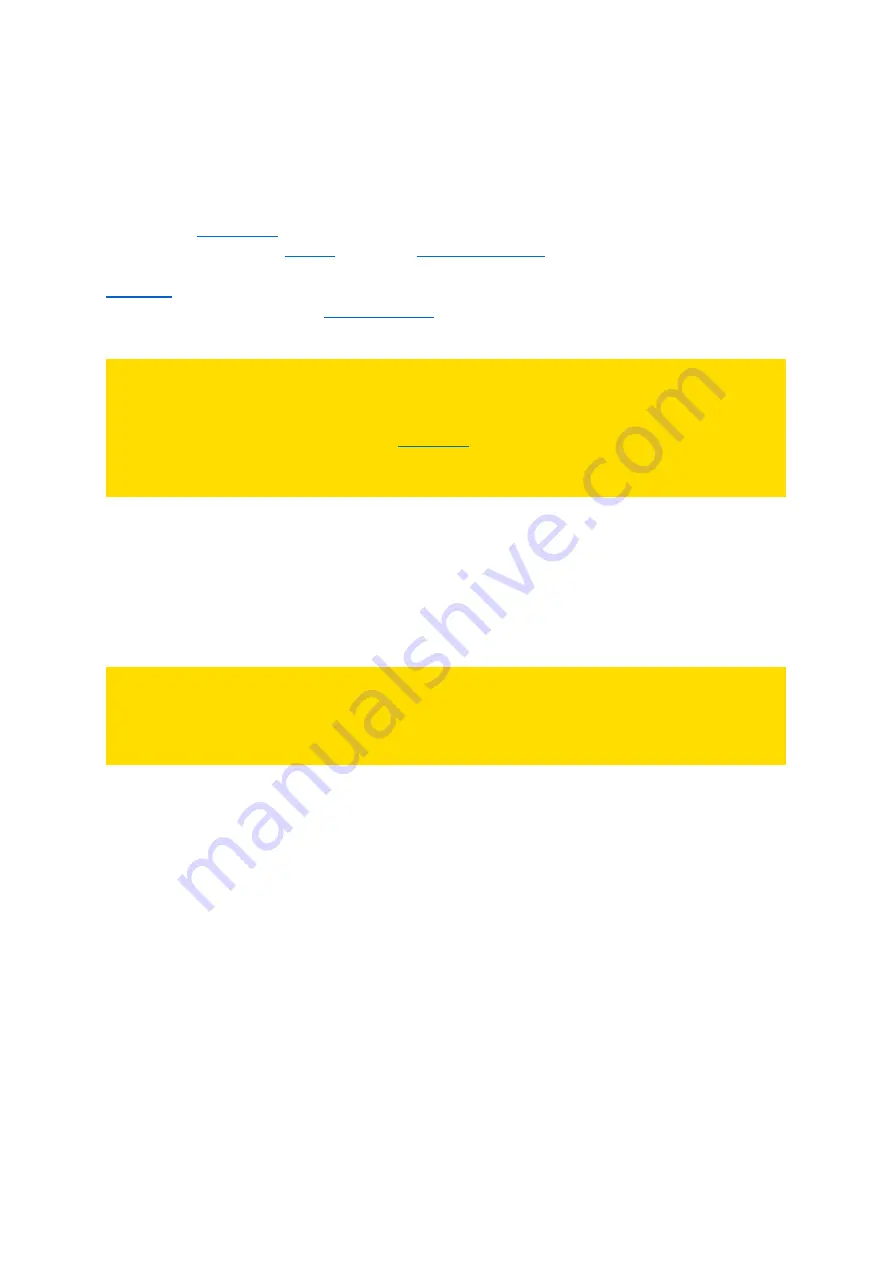
38
10.5.
PLAYLIST
The media files on your data carrier can be organized via a playlist. This is a text file named
“
playlist.txt
”,
in which a variety of options for each playlist item may be set. A short overview is given
below:
An individual
can be defined for each image file, and each media file containing audio
can be set to an individual
if special playback order is needed.
In order to avoid interruptions to the playback that are triggered from external controls, use the
—
via date and time
—
the entries for when a certain media should be displayed.
It is also possible to activate the
via the playlist in order to handle the incoming
HDMI signal, just like a media file that is stored on the data carrier.
ATTENTION:
The Playlist always overwrites the alphanumeric playback order that is valid if NO playlist is stored
on the data carrier!
The playlist always overwrites the current
When syncing several players, the playlists on each involved player must be harmonized or
deleted, otherwise the sync will fail! This is valid for the master and all slave devices.
10.5.1.
HOW TO CREATE AND USE A PLAYLIST
Create a text file using any text editor.
The items of your playlist must always contain the three obligatory parameters as described and
listed below. After these obligatory parameters, optional parameters can be added in any order.
PLEASE NOTE:
Every parameter (including the last one) must be terminated by pressing the ENTER key.
Every item must be separated from the next item by a blank line.
No blank lines are allowed between the individual parameters.
If your playlist is completed, save it as “PLAYLIST.txt” on the
data carrier. As soon as the p
layer’s data
carrier contains a playlist file, the playback order will be performed as defined in this playlist. If the
playlist is removed from the data carrier, the playback will continue in alphanumeric order again.
















































