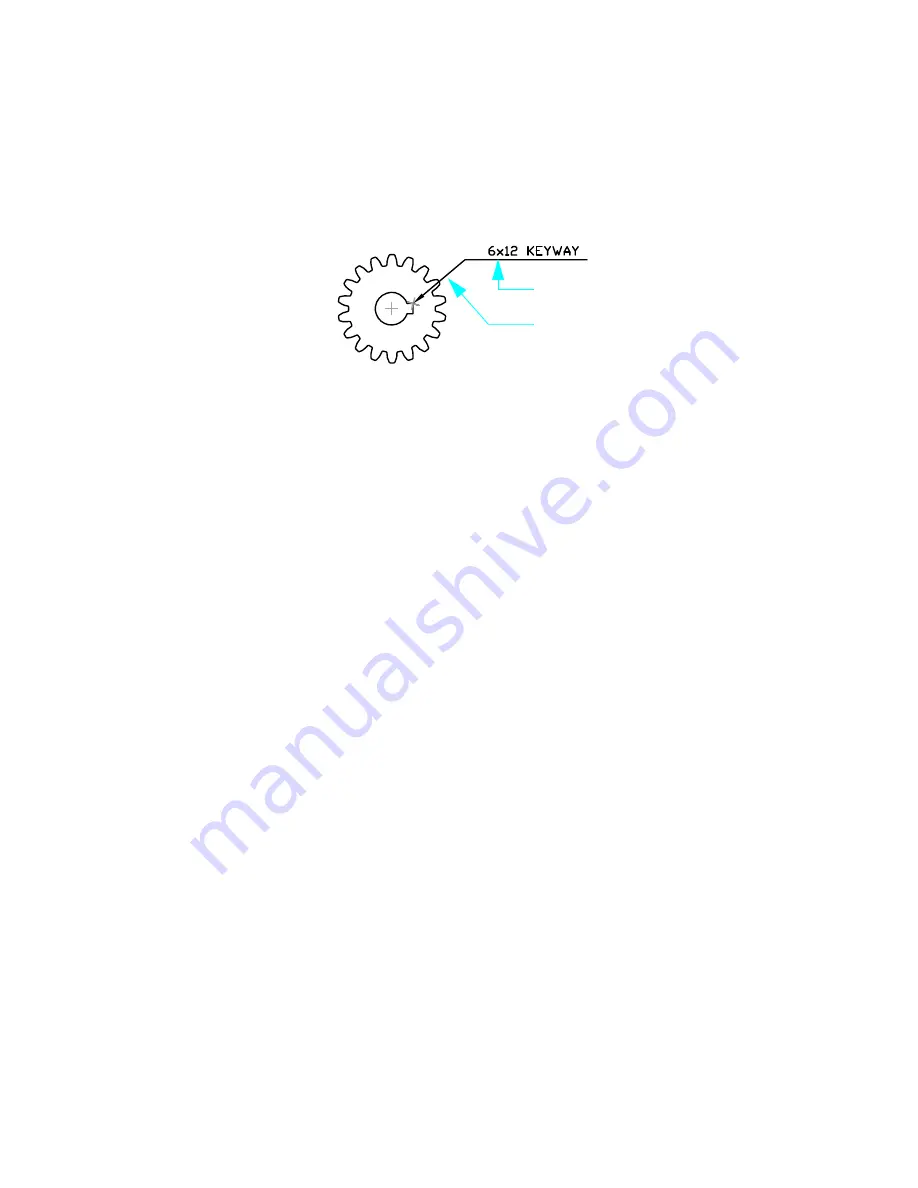
Use Dimensioning Options
|
139
Create Leaders with Annotation
You can create a leader from any point or feature in a drawing. A
multileader
can use straight line
segments or smooth spline curves. Leader color, scale, and arrowhead style are controlled by the
current
multileader style
. A small line known as a
leader landing
usually connects the annotation to
the leader line. Multileader annotations can be multiline text, a feature control frame, or a block
reference.
Try it: Create a multileader
1
Click Menu Browser
➤
Dimension
➤
Multileader
2
Click a location for the arrowhead.
3
Click a location for the leader landing.
4
Enter text in the bounding box.
5
Click Close Text Editor on the ribbon.
leader line
leader landing
Summary of Contents for 057A1-05A111-1001 - AutoCAD LT 2009
Page 1: ...January 2008 Getting Started ...
Page 6: ...vi ...
Page 7: ...Make the Transition from Paper to CAD ...
Page 8: ... 127 6 7 127 6 7 7 127 5 3 6 127 5 5 5 5 5 5 5 5 5 6 276 ...
Page 10: ...352326 5281 225 3 1 352326 9 7 21 6287 ...
Page 12: ......
Page 14: ......
Page 16: ......
Page 18: ......
Page 20: ......
Page 22: ... ...
Page 24: ......
Page 26: ...20 ...
Page 34: ...28 ...
Page 41: ......
Page 43: ...Change Views Zoom to Magnify a View 38 Pan to Reposition a View 39 ...
Page 47: ......
Page 61: ...Draw Objects Object Properties Overview 56 Draw Lines 64 Draw Circles and Arcs 67 ...
Page 75: ......
Page 89: ......
Page 119: ......
Page 129: ......
Page 130: ......
Page 137: ......
Page 151: ......
Page 174: ...168 ...
Page 184: ...178 Index ...






























