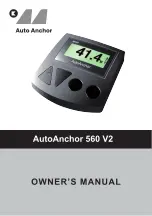3.1 USING THE AUTOANCHOR BUTTONS
Scroll: Menu/Numbers/Up/Down.
Mode/Select/Enter/Save.
On/Off/Escape or Back.
Hold together to access the Set up menu.
Hold for 2 seconds to disable the lock.
Hold for 2 seconds to return the AutoAnchor to the idle state.
PART 3 SET UP
Down
Up
3.2 SET UP MENU OVERVIEW
Use to scroll through the menu.
Hold together to display the Set up menu.
The AutoAnchor must be turned off to access the Set up menu.
General
Diagnostics
Sensor
Up Solenoid
Down Solenoid
Load Wires
Battery
Windlass
Diagnostics
About
Windlass Set Up
Docking distance
Total rode length
Rode
Chain only
Chain per turn
Rope and chain
Preset
Chain per turn
Rope per turn
Drum Winch
Inside diameter
Outside diameter
Sensor
Standard
Motor Driven Reed
Gearbox ratio
Swap controls
General Set Up
Language
Units
Feet
Meters
Fathoms
Key Beep
Lock
Factory Defaults
2.0
V2
Summary of Contents for 560
Page 1: ......
Page 10: ... ...
Page 14: ...9083 ...
Page 36: ... ...
Page 37: ......
Page 38: ......
Page 39: ......
Page 40: ... The can also be connected directly into any 12v or 24v protected power supply AA570 ...
Page 41: ...Check out the collection of anchors and docking we offer ...