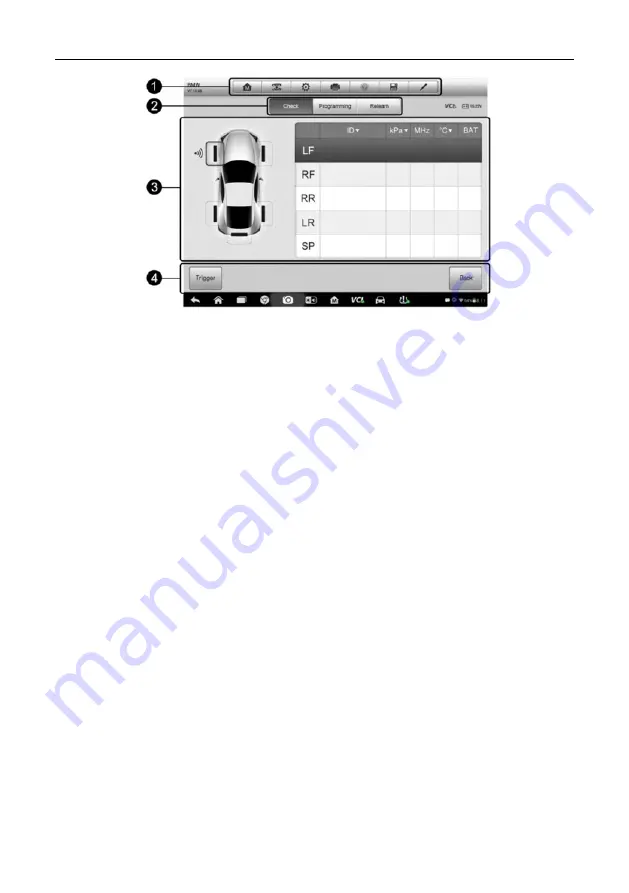
TPMS Service Operations
Navigation
56
Figure 5- 2
Sample TPMS Service Menu Screen
1.
Top Toolbar Buttons
2.
Navigation Tab
3.
Main Section
4.
Functional Buttons
Top Toolbar Buttons
The top toolbar contains a number of buttons that allow you to print or save
the displayed data and make other controls. For more information, see
Table
4- 2 Diagnostics Toolbar Buttons
on page 13.
Navigation Tab
The navigation tab at the top of the Main Section screen contains the following
items:
1.
Check Tab – displays the triggered sensor data
2.
Programming Tab – displays the triggered/retrieved sensor IDs and new
programmed sensor IDs.
3.
Relearn Tab – displays the OEM sensor manufacturer and part number,
sensor frequency and relearn procedures.
Main Section
The main section of the screen varies depending on the stage of operations.
The main section can show the TPMS sensor conditions, such as sensor ID,






























