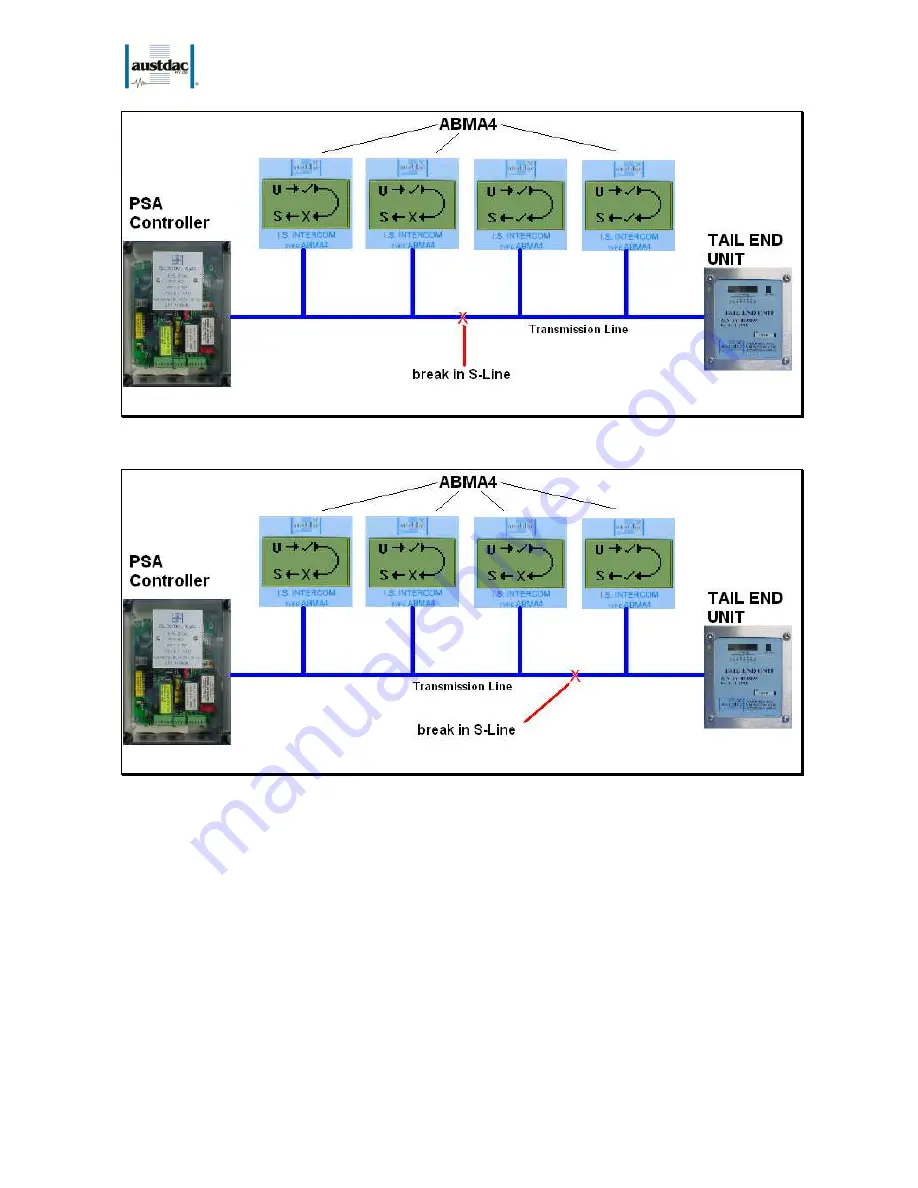
I.S. INTERCOM
20-278-12
TYPE ABMA4 USER MANUAL
19 OF 21
Issue: 05
Figure 22: S-Line break in the middle
Figure 23: S-Line break at the end
The S-Line carries the return PSA tones back from the TEU. A break in this line means you should get only a
‘hee’ after the break and the PSA controller will not get a confirmation. Repeating, this should be your
primary method of determining if the system OK or not.
The example above shows how the ABMA4 graphical display can help determine where the S-Line break
has occurred. This method is easier to analyse than the V-Line break because all ABMA4 units will have
updated screens. The method of detection is just a matter of walking between the TEU and PSA Controller
and determining where a tick (
√
) changes to a cross (
×
) on the S-Line. As shown in the figures above, a
break occurs between a unit with a tick (
√
) and unit with a cross (
×
). Note the ABMA4 will be in sleep mode
and will need waking up by pressing the ‘menu’ key to show the display.



































