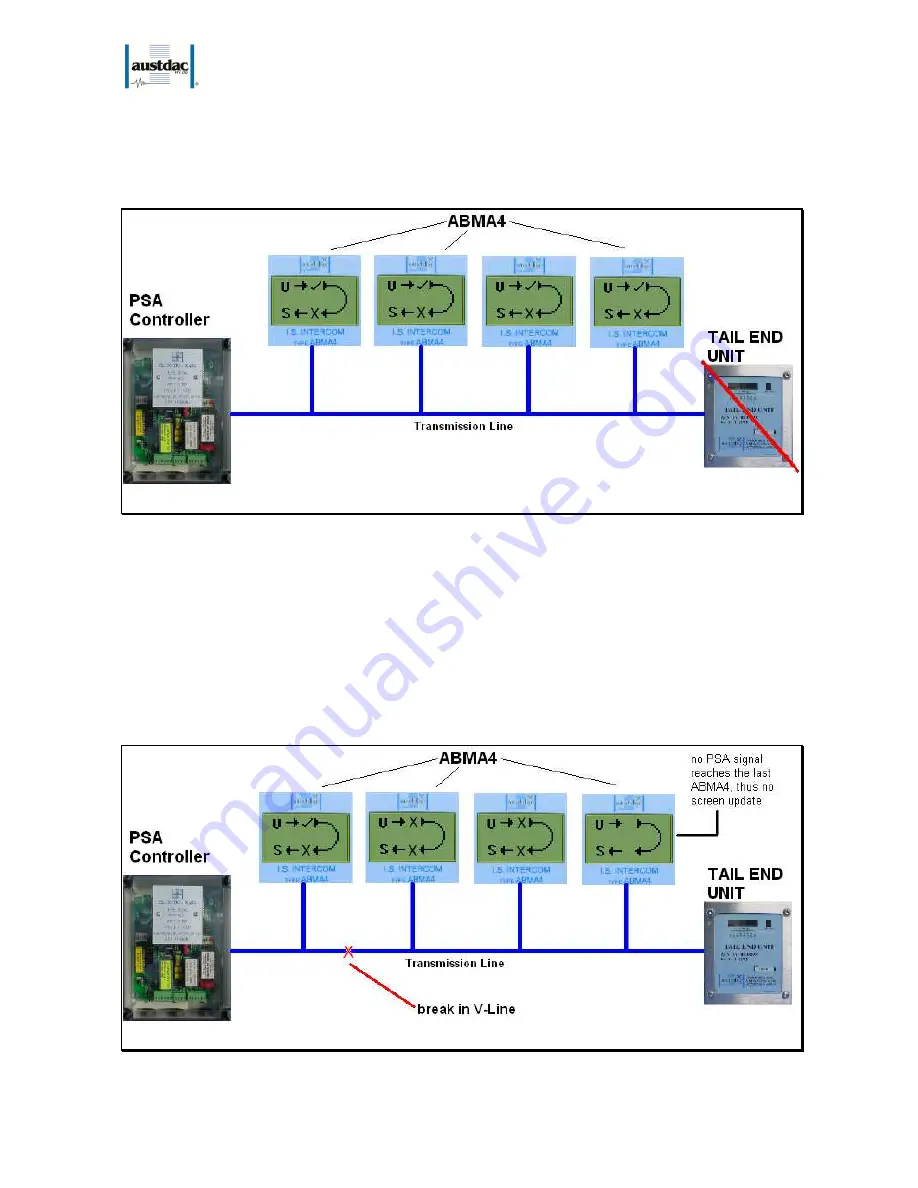
I.S. INTERCOM
20-278-12
TYPE ABMA4 USER MANUAL
16 OF 21
Issue: 05
5. There is a combination of the three above
Analysis 1: Tail End Unit Is Not Connected
Shown below is an example of how to interpret the graphical interface on a group of ABMA4’s when a TEU is
faulty.
Figure 17: TEU Fault Example
The example above has a cut down view of four ABMA4s and an enlarged PSA Loop Icon for easier
readability. The reasons for TEU not working are that it has been installed incorrectly, the cable too long or
that it is mixing with an old BMA intercom (i.e. such as LEGACY INTERCOMS DAC TYPE STAGE II which
don’t have any current limiting) so that if the system is heavily used the current usage goes up and line
voltage drops.
Analysis 2: There is a break in the V-line
The examples below show the enlarged PSA Loop Icon at varying states depending on where the V-line has
been broken/cut.
Figure 18: V-Line break at the front




















