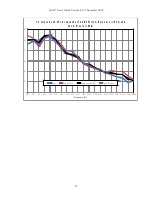Verifit
®
User's Guide Version 4.8
©
November 2016
13 Sensory loss simulator
This sensory loss simulator (SLS) is intended to allow normal-hearing listeners to hear sounds as if they had the
elevated threshold and altered loudness perception caused by outer and inner hair cell damage. It is based on the
cochlear hearing loss model described in Moore & Glasberg (2004).
Sensory loss simulator description
A pure conductive loss attenuates loud and soft sounds equally, and is easily simulated by just turning down the
volume or inserting an earplug. Losses of a sensory nature are more complex and more difficult to simulate.
The most common sensory loss is caused by
outer hair cell
damage and results in loss of audibility for soft
sounds but near-normal loudness for loud sounds.
Inner hair cell
damage elevates threshold and reduces
loudness for both soft and loud sounds, possibly somewhat more for soft sounds.
In this simulation, losses less than 58 dB SPL are considered to be due entirely to outer hair cell damage. Any
loss greater than this is considered inner hair cell loss.
This SLS does not simulate broadening of the auditory filters or other distortions that may accompany cochlear
hearing loss.
To properly experience the simulation, listeners should be within 1m of the sound field speaker and in a quiet
room.
Sensory loss simulator operation
1. Right-click mouse to raise home menu and select [Speechmap] in either the Test box or On ear mode.
2. If an audiogram has previously been entered in Speechmap or Insertion gain, go to step 5. Otherwise, click
on the [Audiometry] button.
3. Enter HL threshold values using the mouse. Click the mouse on the audiogram form to enter a point. Click
again to delete the point.
4. Click
to return to the [Speechmap] screen when all points have been entered.
5. Click the [Loss simulator] button.
6. Click
. Sound, processed to simulate the entered hearing loss, will be presented via the sound field
speaker.
Listeners should be within 1m (approx. 3 ft) of the sound field speaker and in a quiet room.
7. Click on the field next to the play button to choose from a list of sounds to play.
8. Click one of the Hearing buttons to simulate the Entered loss, 1/2 Entered loss, or Normal hearing.
84
Summary of Contents for verifit
Page 1: ...Audioscan Verifit User s Guide 4 8 November 2016...
Page 17: ...Verifit User s Guide Version 4 8 November 2016 EC Declaration of Conformity 17...
Page 92: ...Verifit User s Guide Version 4 8 November 2016 92...
Page 94: ...Verifit User s Guide Version 4 8 November 2016 94...
Page 107: ...Verifit User s Guide Version 4 8 November 2016 Telecoil test results 107...
Page 123: ...Verifit User s Guide Version 4 8 November 2016 123...
Page 148: ...Verifit User s Guide Version 4 8 November 2016 148...
Page 149: ...Verifit User s Guide Version 4 8 November 2016 149...
Page 159: ...Verifit User s Guide Version 4 8 November 2016 159...