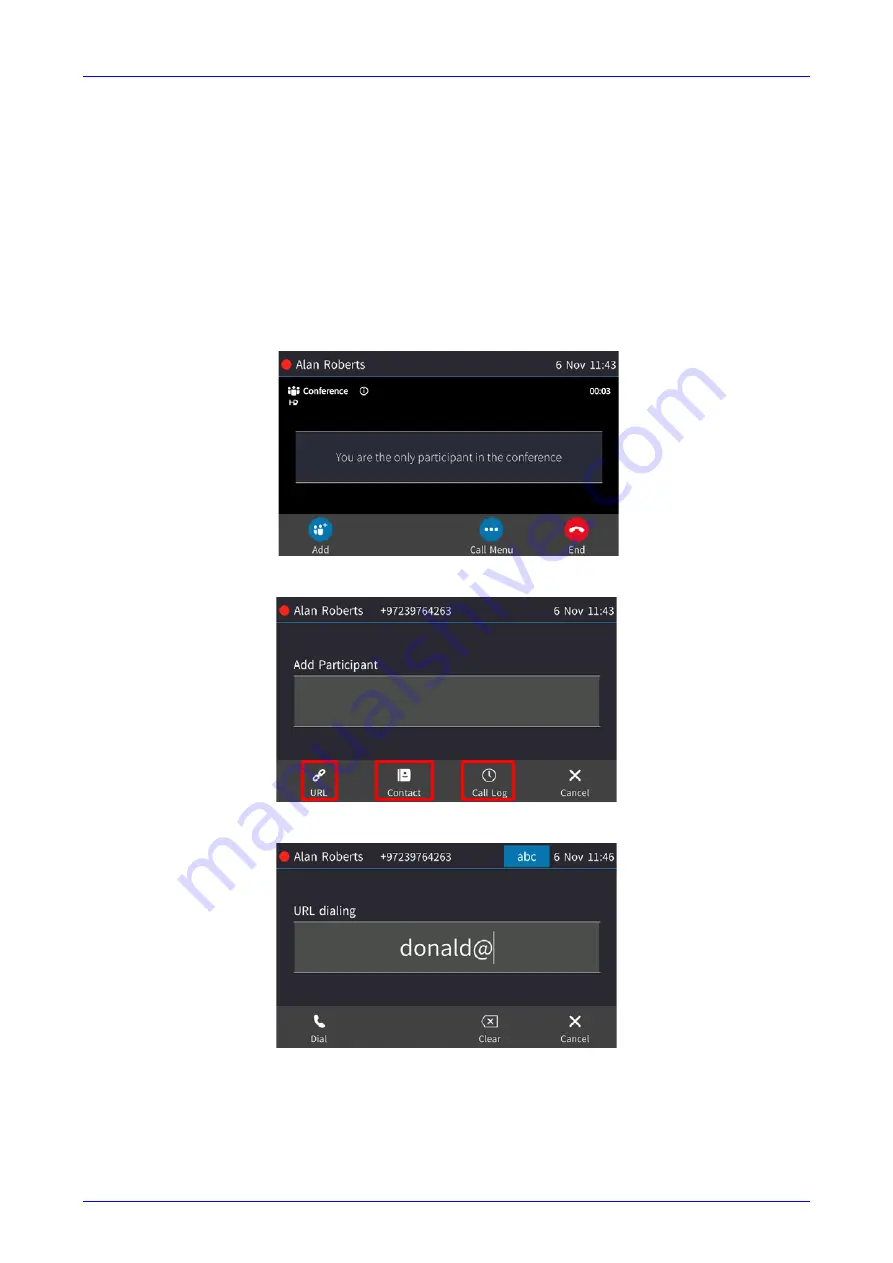
User's Manual
6. Managing Conferencing
Version 3.1.1
53
Huddle Room Solution
6
Managing Conferencing
This section describes the HRS conferencing management capabilities.
6.1
Initiating a Conference | Adding Participants
You can initiate a conference and add participants to a meeting.
To initiate a conference and add participants:
1.
In the idle screen, touch the
Meet Now
softkey; you're prompted
You are the only
participant in the conference
.
2.
Touch
Add
.
3.
Enter the participant's number and touch
Dial
.
4.
Touch
Add
again to add another participant to the conference meeting, etc.






























