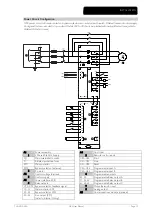GENERAL DESCRIPTION
Page 6
MVS User Manual
710-13019-00A
2.3
Key Features
MVS soft starters offer several special functions to ensure ease of use and to provide optimal motor control in all
environments and applications.
Customisable Protection
The MVS offers comprehensive protection to ensure safe operation of the motor and soft starter. The protection
characteristics can be customised extensively to match the exact requirements of the installation.
Use parameter group 4 on page 28 to set the conditions in which each protection mechanism will activate.
Example: use parameter 4C
Undercurrent
to set the level for an undercurrent trip and parameter 4D
Undercurrent Delay
to set a delay on the trip.
Use parameter group 16 on page 39 to select the soft starter's response when a protection mechanism activates. Each
protection can be set to trip the starter, activate a warning flag, or be ignored. All protection activations are recorded in
the event log, regardless of the protection class setting.
Example: Use parameter 16C
Undercurrent
to select the response for an undercurrent trip (trip, warn or write
to log). The default response is trip.
NOTE
MVS soft starters have built-in trip points to ensure operation remains within the soft starter's capability.
These internal trips cannot be overridden. Certain faults within the MVS will also prevent the soft starter
from operating. Refer to
Troubleshooting
on page 54 for details.
Advanced Thermal Modelling
Intelligent thermal modelling allows the soft starter to predict whether the motor can successfully complete a start. The
MVS uses information from previous starts to calculate the motor's available thermal capacity, and will only permit a start
which is predicted to succeed.
This feature can be enabled or disabled using parameter 4N
Motor Temperature Check
.
Comprehensive Event and Trip Logging
The MVS has a 99-place event log to record information on soft starter operation. A separate trip log stores detailed
information about the last eight trips.
Informative Feedback Screens
A digital display screen allows the MVS to display important information clearly. Comprehensive metering information,
details of starter status and last start performance allow easy monitoring of the starter's performance at all times.
Dual Parameter Set
The MVS can be programmed with two separate sets of operating parameters. This allows the soft starter to control the
motor in two different starting and stopping configurations.
The secondary motor settings (parameter groups 9 and 10) are ideal for dual speed motors or conventional (squirrel-cage)
motors which may start in two different conditions (such as loaded and unloaded conveyors).
NOTE
MVS soft starters are not suitable for controlling two separate motors. The secondary parameter set
should only be used for a secondary configuration of the primary motor.
The MVS will use the secondary motor settings to control a start when instructed via a programmable input (refer to
parameters 6A and 6F
Input A or B Function
).
Fibre Optics
The MVS uses two-line fibre optic connections between the low voltage control module and the high voltage power
assembly for electrical isolation. This fibre optic link simplifies installation of chassis mount MVS starters into custom panels.