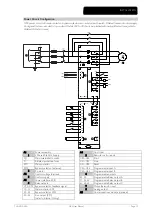PROGRAMMING MENU
Page 22
MVS User Manual
710-13019-00A
You can access the Programming Menu at any time, including while the soft starter is running. Any changes to the start
profile take effect immediately.
The Programming Menu contains three sub-menus:
Standard Menu
The Standard Menu provides access to commonly used parameters, allowing you to
configure the MVS to suit your application.
Extended Menu
The Extended Menu provides access to all the MVS's programmable parameters, allowing
experienced users to take advantage of advanced features.
Load/Save Settings
Load/Save Settings lets you save the current parameter settings to a file, load parameters
from a previously saved file, or reset all parameters to default values.
6.1
Standard Menu
The standard menu provides access to commonly used parameters, allowing the user to configure the MVS as required for
the application. For details of individual parameters, refer to
Parameter Descriptions
on page 26.
1
Motor Data-1
1A
Motor Full Load Current
2
Start/Stop Modes-1
2A
Start Mode
2B
Start Ramp Time
2C
Initial Current
2D
Current Limit
2H
Stop Mode
2I
Stop Time
3
Auto-Start/Stop
3C
Auto-Stop Type
3D
Auto-Stop Time
4
Protection
4A
Excess Start Time
4C
Undercurrent
4D
Undercurrent Delay
4E
Instantaneous Overcurrent
4F
Instantaneous Overcurrent Delay
4G
Phase Sequence
6
Inputs
6A
Input A Function
6B
Input A Name
6C
Input A Trip
6D
Input A Trip Delay
6E
Input A Initial Delay
6F
Input B Function
6G
Input B Name
6H
Input B Trip
6I
Input B Trip Delay
6J
Input B Initial Delay
7
Outputs
7A
Relay A Function
7B
Relay A On Delay
7C
Relay A Off Delay
7D
Relay B Function
7E
Relay B On Delay
7F
Relay B Off Delay
7G
Relay C Function
7H
Relay C On Delay
7I
Relay C Off Delay
7M
Low Current Flag
7N
High Current Flag
Section 6
Programming Menu