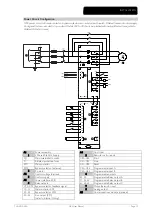PROGRAMMING MENU
Page 26
MVS User Manual
710-13019-00A
6.3
Load/Save Settings
The Load/Save Settings menu requires an access code and allows users to:
Load the MVS's parameters with default values
Reload previously saved parameter settings from an internal file
Save the current parameter settings to an internal file
In addition to the factory default values file, the MVS can store two user-defined parameter files. These files contain
default values until a user file is saved.
To load or save settings:
1.
Open the Programming Menu
2.
Scroll to Load/Save Settings and press the button.
3.
Scroll to the required function and press the button. Enter the access
code when prompted.
Load
Defaults
Load
Backup
Load User Set 1
4.
At the confirmation prompt, select YES to confirm or NO to cancel and
then STORE to load/save the selection.
Load
Defaults
No
Yes
When the action has been completed, the screen will briefly display a
confirmation message, then return to the Load/Save Settings screen
6.4
Parameter Descriptions
1 Motor Data-1
The parameters in Motor Data-1 configure the soft starter to match the connected motor. These parameters describe
the motor's operating characteristics and allow the soft starter to model the motor's temperature.
1A – Motor FLC
Range:
5-1000A
Default: 100A
Description:
Matches the starter to the connected motor's full load current. Set to the full load current
(FLC) rating shown on the motor nameplate.
1B – Locked Rotor Time
Range:
0:01 - 2:00 (minutes:seconds)
Default: 10 seconds
Description:
Sets the maximum length of time the motor can sustain locked rotor current from cold before
reaching its maximum temperature. Set according to the motor datasheet.
1C – Locked Rotor Current
Range:
400% - 1200% FLC
Default: 600%
Description:
Sets the locked rotor current of the connected motor, as a percentage of full load current.
Set according to the motor datasheet.
1D – Motor Service Factor
Range:
100% - 130%
Default: 105%
Description:
Sets the motor service factor used by the thermal model. If the motor runs at full load
current, it will reach 100%. Set according to the motor datasheet.
2 Start/Stop Modes-1
2A – Start Mode
Options:
Constant Current (Default)
Description:
Selects the soft start mode.
2B – Start Ramp Time
Range:
0:01 - 3.00 (minutes:seconds)
Default: 1 second
Description:
Sets the ramp time for current ramp starting (from the initial current to the current limit).