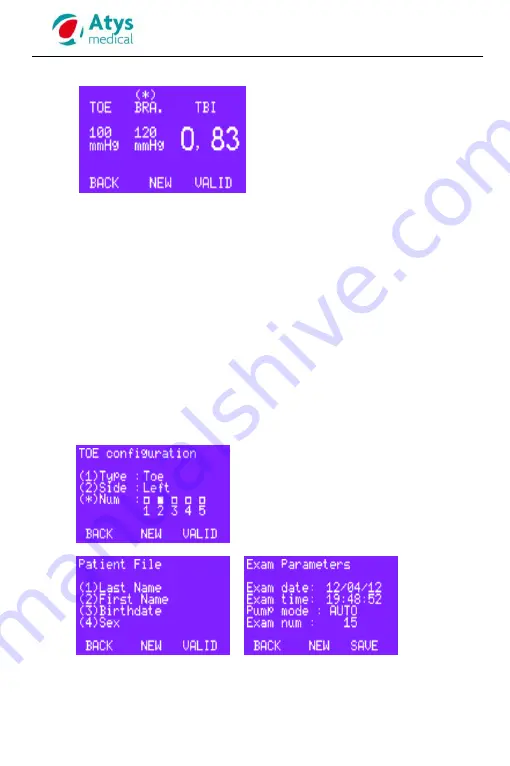
User manual
– SYSTOE
14 168
Rev. G
Page 19/38
Once the user has validated the cursor position the following results screen
is displayed.
TOE: Toe or finger systolic pressure
BRA.: Brachial systolic pressure
TBI:
Toe or finger Brachial Index
BACK: To go to the previous screen
NEW: To go to the acquisition screen to
perform a new measurement
VALID: To save the measurement in the
internal memory
To input the brachial pressure
8.8
Input of the patient data
Before saving the measurement in the internal memory of the SysToe, it is
advised to input some patient data in order to:
Make easy the identification of the measurement
Take advantage of the report generator
It is advised to input the patient name, the type and the side of the digit
(toe or finger)
The VALID key on the results screen allows the saving of the
measurement in the
SysToe
memory. But before, the three following
screens are displayed one after the other to give the opportunity to the
user to input some specific data about the patient.
When there is a figure or a symbol in front of a line of a menu, it means
that if you press on the alphanumeric pad on the same figure or symbol,
you will adjust or display the corresponding field.
BACK : To go to the previous display
NEW:
To go to the acquisition screen in
order to perform a new
measurement
VALID: To validate the input data
SAVE: To save the current measurement and go to the
acquisition
screen in order toperform a new measurement.






























