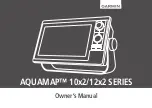ATLAS North America Proprietary
Sea Scan ARC Scout MKII Operations Manual
1 of 1
Page: 20
Issue: 1.2.4
SCTM2-OPS
Operations Manual
Sync Output Active High
5.1.4
Miscellaneous Settings
Time Synchronization Source
This setting controls the type of NMEA 0183 data string that the Scout MkII will synchronize its time with.
Since there may be more than one timing sentence sent to the Scout MkII within the NMEA 0183 data
stream, it is required to synchronize to only one otherwise there may be issues with the Scout MkII's
timestamps jumping around due to timing of the incoming strings. Choose from None, ZDA, AUV, and RMC.
If None is set the Scout MkII can still be synchronized by using the SYNC string or by using the web
interface. The default setting is ZDA.
Wake Up Source
The wake up source setting controls the means by which the Scout MkII wakes up from the sleep power
saving mode. The 2 possible sources are Network (Wake On LAN - WOL) and SYNC In. Please note that the
Sync In does not need to be enabled for the Sync Input to wake up the Scout MkII from sleep. For more
information on the Scout MkII's sleep feature refer to the Sleep Power Management section of this manual.
The default setting is Network.
Console Priority
This setting controls what information is displayed on the console. Please see the Console Messages
section for more information. The default setting is Normal.
Scout MkII Mode
This setting controls the unit's configuration state. The configuration setting is where the unit is configured
as a:
1. Single Frequency (standalone) unit,
2. Dual Frequency Master,
3. Dual Frequency Slave,
Note: Once, a unit is configured as a Slave Unit, the Network interface will only be available for
approximately 1 minuter after the Ethernet cable has been removed from the unit.
Note: When a unit is configured as a Slave, all commands and settings are handled by the Master unit.
This setting will be configured from the factory.
5.2
Data Collection Control
Control of data collection is accomplished through HTTP requests for the
sonar.html
page or
sonar.json
file.
The data collection parameters (URL encoded) are passed to the Scout MkII through the HTTP request URL.
These parameters start after the "?' in the request URL (see example link below).