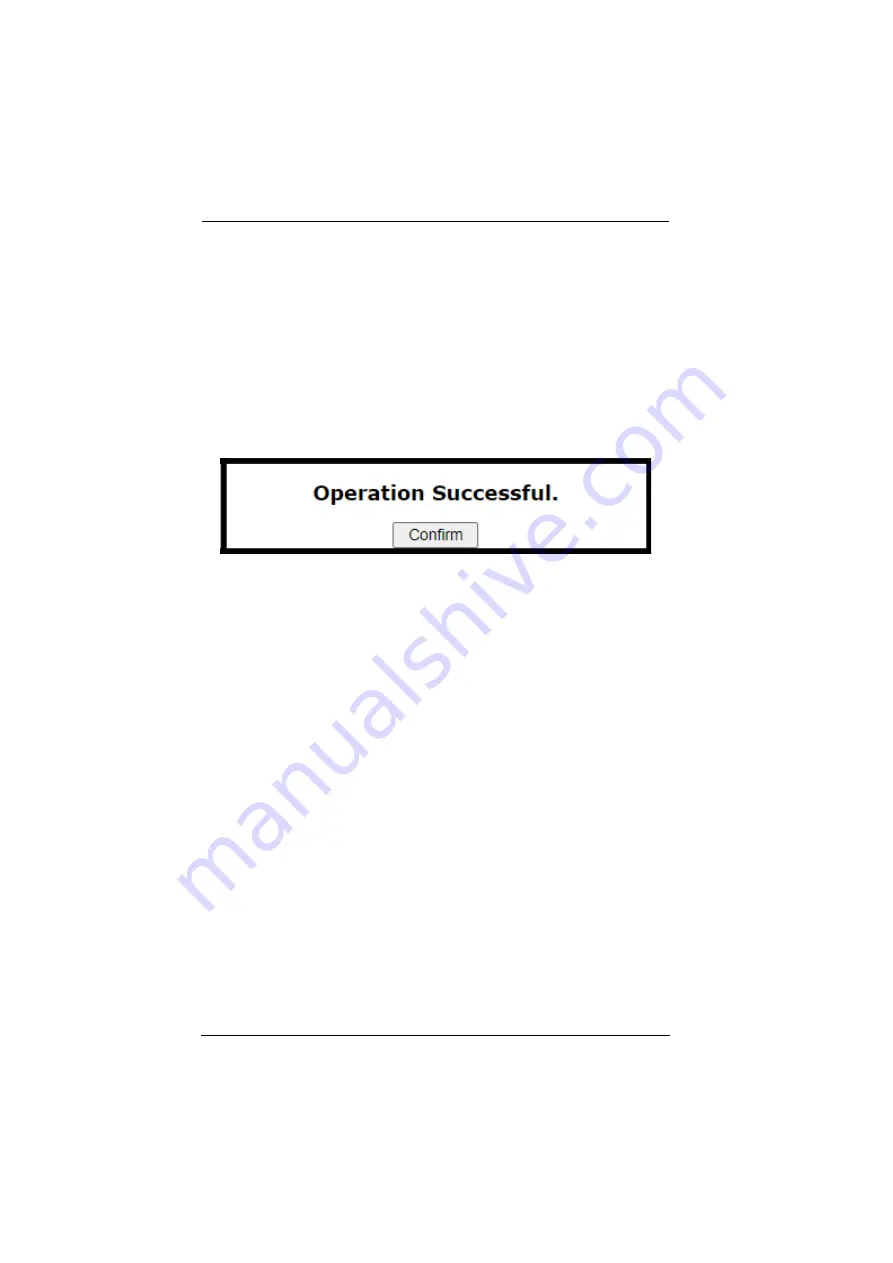
PE4104G User Manual
30
If you only want to set notification for some of the sub-category
events, don’t put a check in the main category row. Instead, drop down
the sub-category list, and only check the sub-category events you want.
When you have finished making your setting choices, click Save. When a
specified log event occurs, notification of that event will be sent to the
selected component.
Reset Digital Output: If an event has been triggered that changes the
digital output sensor from Low to High, click this button to return the
sensor to the Low state.
When you have finished making your configuration settings, click
Save
.






























