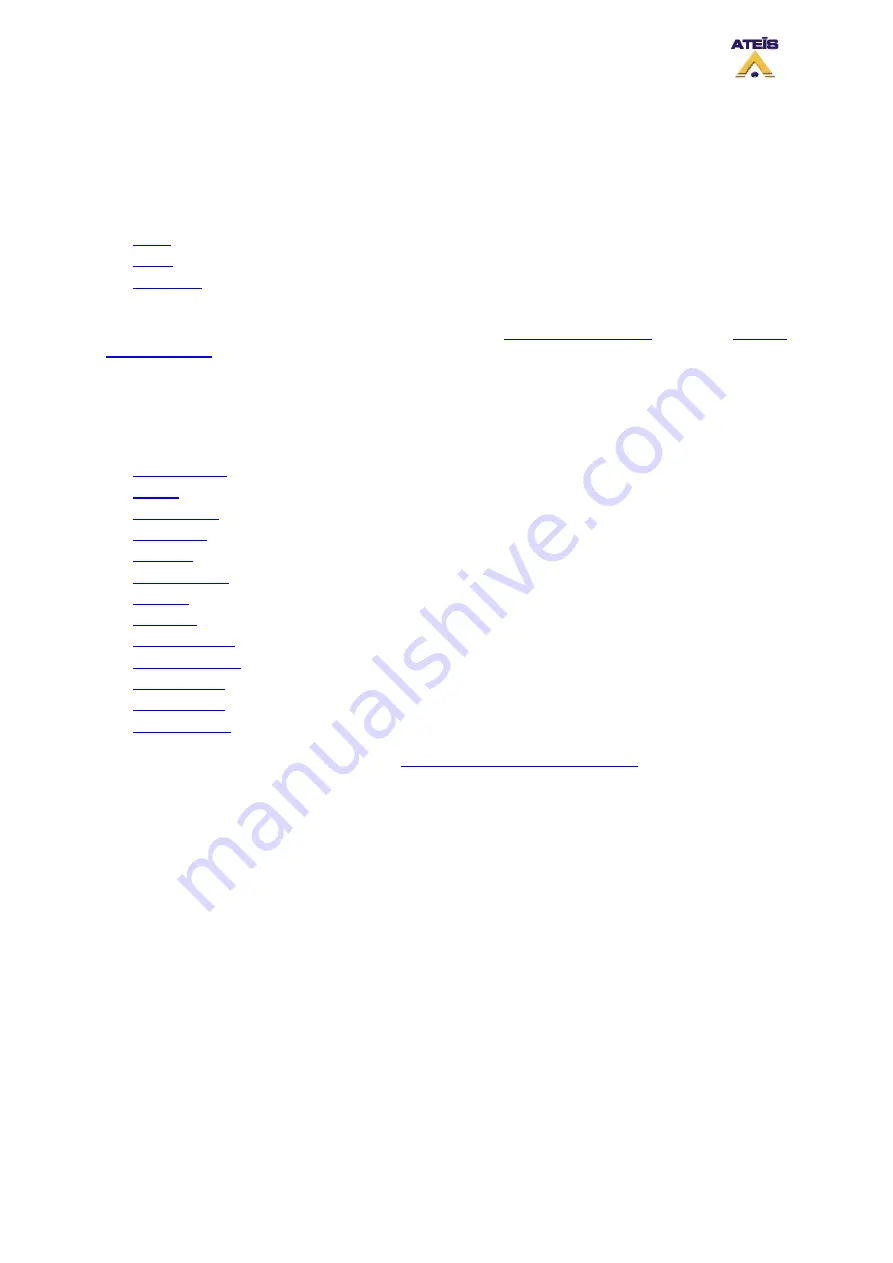
6 Front Panel Operations
This chapter will describe all the operations that can be achieved from the front panel. In order to be
clear as possible, this chapter will be divider by theme:
•
•
•
Some operation from the front panel required an higher level than level 1, in that case you will have to
enter a valid user name and password. Please check the
.
6.1 Menu
The menu display offers the possibility to access different controls and system information. Here are
the list of menu topic you will be able to access:
•
•
•
•
•
•
•
•
•
•
•
•
•
The front panel buttons are described in the
hardware description -> Front View.
6.1.1 Reset Monitor
The reset monitor menu allows user to reset the speaker line monitoring after fixing an eventual line
problems.
•
Press the arrow keys to acess the Reset Monitor menu
•
Click Ok, it will display "Are you sure to rest monitoring?"
•
Click OK
•
Press ESC to go out of the menu
6.1.2 Logout
In case of multiuser levelling, you can logout from the current user session in order to login in an other
one.
•
Use arrow keys to access the Logout menu
•
Click OK, it will display "Are you sure to Logout?"
•
Click OK
•
You will be prompt to login.
Ateïs International
Ch. du Dévent, 1024 Ecublens, Switzerland.
Phone : +41 21 881 25 10
23






























