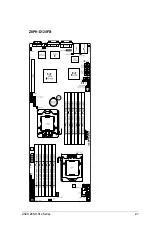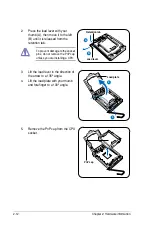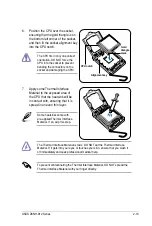ASUS Z8NH-D12 Series
2-21
2.5.4
PCI Express x16 slot (x16 link)
The onboard PCI Express x16 slot provides x16 link to Intel 5500 I/O Hubchipset.
This slot supports VGA cards and various server class high performance add-on
cards. It also supports a special riser card with two PCI Express x16 (x8 link) slots
for 1U server system.
PCIEx16 slot (x16 link)
2.5.5
Installing ASMB4 management board
Follow the steps below to install an optional ASMB4 management board on your
motherboard.
1.
Locate the BMC_FW1 header on
the motherboard.
2.
Orient and press the ASMB4
management card in place.
The picture abvoe is for reference only. The motherboard layout may vary with
models.
Summary of Contents for Z8NH-D12
Page 1: ...Motherboard Z8NH D12 Series Z8NH D12 Z8PH D12 IFB Z8PH D12 SE QDR ...
Page 24: ...2 6 Chapter 2 Hardware information 2 2 4 Motherboard layouts Z8NH D12 ...
Page 25: ...ASUS Z8NH D12 Series 2 7 Z8PH D12 IFB ...
Page 26: ...2 8 Chapter 2 Hardware information Z8PH D12 SE QDR ...
Page 56: ...2 38 Chapter 2 Hardware information ...
Page 100: ...4 40 Chapter 4 BIOS setup ...
Page 167: ...ASUS Z8NH D12 Series 6 33 8 Click your preferred options and click Finish to exit the wizard ...
Page 175: ...ASUS Z8NH D12 Series A 3 A 1 Z8NH D12 block diagram ...
Page 176: ...A 4 Appendix A Reference information A 2 Z8PH D12 IFB block diagram ...
Page 177: ...ASUS Z8NH D12 Series A 5 A 3 Z8PH D12 SE QDR block diagram ...