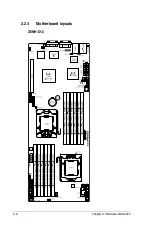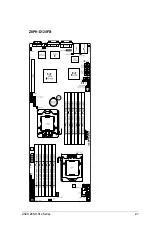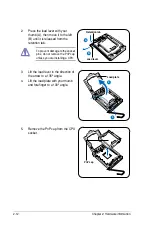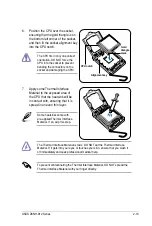ASUS Z8NH-D12 Series
2-17
2.4.2
Memory Configurations
You may install 1 GB, 2 GB, 4 GB, or 8GB registered ECC/unbuffered ECC DDR3
DIMMs into the DIMM sockets using the memory configurations in this section.
Always install DIMMs with the same CAS latency. For optimum compatibility, it
is recommended that you obtain memory modules from the same vendor.
Memory population table
CPU 1 Configuration
DIMM_A2 DIMM_A1 DIMM_B2 DIMM_B1 DIMM_C2 DIMM_C1
1 DIMMs
--
--
--
--
--
2 DIMMs
--
--
--
--
3 DIMMs
--
--
--
4 DIMMs
--
--
6 DIMMs
CPU 2 Configuration
DIMM_D2 DIMM_D1 DIMM_E2 DIMM_E1 DIMM_F2 DIMM_F1
1 DIMMs
--
--
--
--
--
2 DIMMs
--
--
--
--
3 DIMMs
--
--
--
4 DIMMs
--
--
6 DIMMs
Summary of Contents for Z8NH-D12
Page 1: ...Motherboard Z8NH D12 Series Z8NH D12 Z8PH D12 IFB Z8PH D12 SE QDR ...
Page 24: ...2 6 Chapter 2 Hardware information 2 2 4 Motherboard layouts Z8NH D12 ...
Page 25: ...ASUS Z8NH D12 Series 2 7 Z8PH D12 IFB ...
Page 26: ...2 8 Chapter 2 Hardware information Z8PH D12 SE QDR ...
Page 56: ...2 38 Chapter 2 Hardware information ...
Page 100: ...4 40 Chapter 4 BIOS setup ...
Page 167: ...ASUS Z8NH D12 Series 6 33 8 Click your preferred options and click Finish to exit the wizard ...
Page 175: ...ASUS Z8NH D12 Series A 3 A 1 Z8NH D12 block diagram ...
Page 176: ...A 4 Appendix A Reference information A 2 Z8PH D12 IFB block diagram ...
Page 177: ...ASUS Z8NH D12 Series A 5 A 3 Z8PH D12 SE QDR block diagram ...