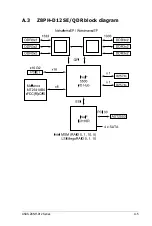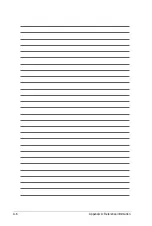6-34
Chapter 6: Driver installation
6.5.2
Red Hat
®
Enterprise Linux OS
You need to manually mount the Mellanox driver on a Red Hat
®
Enterprise Linux
OS.
For users using SUSE Linux Enterprise Server OS, follow the general
instructions in this section to mount the Mellanox driver on your system.
To mount the Mellanox driver
1.
Login to the system as root.
2.
Create a folder on the desktop and copy the latest Mellanox driver to the
folder.
You can name the folder as you like.
3.
Type the command line and mount the driver to the system.
The driver version and the OS label may vary. Ensure that the command line
matches your driver version and operating system.
Summary of Contents for Z8NH-D12
Page 1: ...Motherboard Z8NH D12 Series Z8NH D12 Z8PH D12 IFB Z8PH D12 SE QDR ...
Page 24: ...2 6 Chapter 2 Hardware information 2 2 4 Motherboard layouts Z8NH D12 ...
Page 25: ...ASUS Z8NH D12 Series 2 7 Z8PH D12 IFB ...
Page 26: ...2 8 Chapter 2 Hardware information Z8PH D12 SE QDR ...
Page 56: ...2 38 Chapter 2 Hardware information ...
Page 100: ...4 40 Chapter 4 BIOS setup ...
Page 167: ...ASUS Z8NH D12 Series 6 33 8 Click your preferred options and click Finish to exit the wizard ...
Page 175: ...ASUS Z8NH D12 Series A 3 A 1 Z8NH D12 block diagram ...
Page 176: ...A 4 Appendix A Reference information A 2 Z8PH D12 IFB block diagram ...
Page 177: ...ASUS Z8NH D12 Series A 5 A 3 Z8PH D12 SE QDR block diagram ...