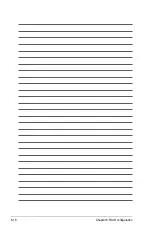ASUS RS300-E8 Series
6-13
6.3.1
Creating a RAID set
To create a RAID set:
1. From the utility main menu, select
Create Volume
and select volume type.
2. Click
Next
.
3. Enter a name for the RAID set, then select the array disks.
4. Select
Volume Size
tab, you can drag the bar to decide the volume size.
5. Click
Next
.
• If you do not want to keep the data on one of the selected disks, select
NO
when prompted.
• If you want to
Enable volume write-back cache
or
Initialize volume
, click
Advanced
.
Summary of Contents for RS300-E8-PS4
Page 1: ...1U Rackmount Server RS300 E8 Series User Guide RS300 E8 PS4 RS300 E8 RS4 ...
Page 12: ...xii ...
Page 126: ...6 18 Chapter 6 RAID configuration ...
Page 154: ...7 28 Chapter 7 Driver installation ...
Page 158: ...A 4 Appendix ...