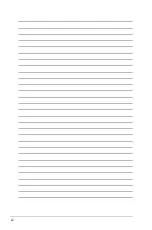vi
Contents
Setting up RAID ............................................................................ 6-2
.............................................................. 6-
................................................ 6-
.............................................................. 6-
...................................... 6-
.............................................. 6-
Rapid Storage Technology enterprise
SATA Option ROM Utility ............................................................. 6-4
........................................................ 6-5
........................................................ 6-7
.......................................... 6-8
Rapid Storage Technology enterprise
SATA Option ROM utility ................................................. 6-9
....................................................... 6-9
Setting the Boot array in the BIOS Setup Utility
Rapid Storage Technology enterprise (Windows) ........ 6-12
...................................................... 6-1
.............................................. 6-15
......................................................... 6-16
................................................................... 6-17
RAID driver installation ............................................................... 7-2
Creating a RAID driver disk ............................................ 7-
Installing the RAID controller driver
................................ 7-
Management applications and utilities installation .................. 7-6
Running the Support DVD .......................................................... 7-6
Installing the LAN driver ............................................................ 7-14
Installing the VGA driver ........................................................... 7-19
ASUS contact information .......................................................................A-1
Summary of Contents for RS300-E8-PS4
Page 1: ...1U Rackmount Server RS300 E8 Series User Guide RS300 E8 PS4 RS300 E8 RS4 ...
Page 12: ...xii ...
Page 126: ...6 18 Chapter 6 RAID configuration ...
Page 154: ...7 28 Chapter 7 Driver installation ...
Page 158: ...A 4 Appendix ...