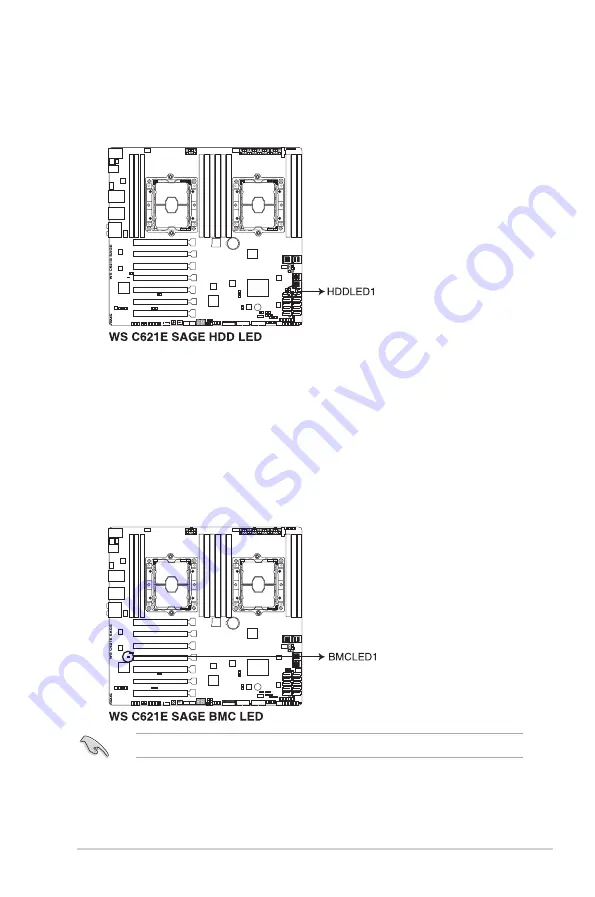
ASUS E900 G4
3-11
3.
Hard disk activity LED (HDDLED1)
This LED is for the storage devices connected to the onboard SATA, or SATA/SAS
add-on card. The read or write activities of any device connected to the onboard SATA,
or SATA/SAS add-on card causes the rear panel LED to light up.
4.
Baseboard Management Controller LED (BMCLED1)
The BMC LED works with the ASUS ASMB management device and indicates its
initiation status. When the PSU is plugged and the system is OFF, ASUS ASMB
management device starts system initiation for about one (1) minute. The BMC LED
blinks after system initiation finishes.
This LED is only enabled for the WS C621E SAGE (BMC) model.
Summary of Contents for E900 G4
Page 1: ...Workstation E900 G4 User Guide ...
Page 60: ...Chapter 2 Hardware Setup 2 40 ...
Page 88: ...Chapter 3 Motherboard Information 3 28 ...
Page 110: ...4 22 Chapter 4 BIOS Setup ...
Page 134: ...5 24 Chapter 5 RAID Configuration ...
Page 135: ...A Appendix Appendix ...
















































