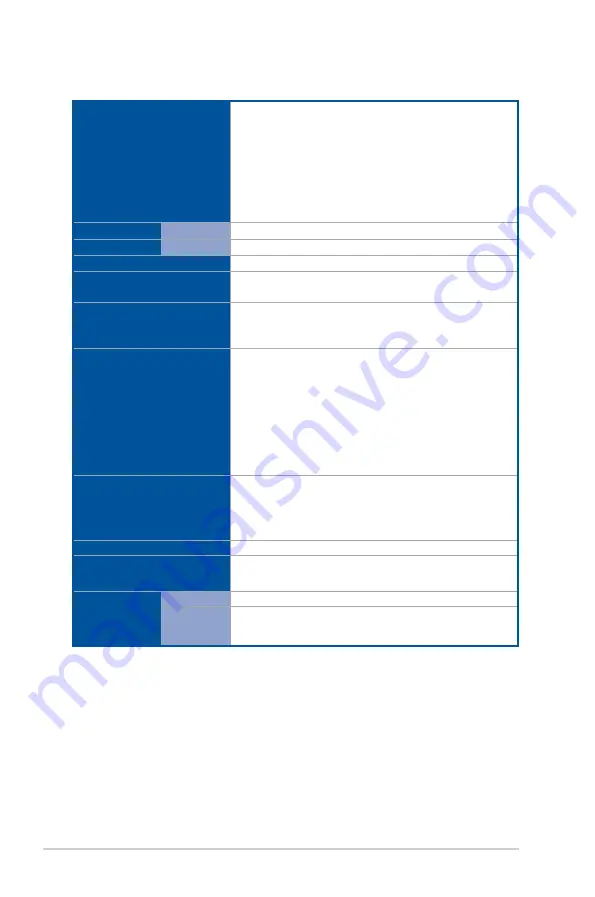
Chapter 1: Product Introduction
1-4
E900 G4 specifications summary
Storage Bays
8 x 3.5”/2.5” Hot-swap Storage Bays
(4 x 3.5" SATA HDD + 4 x 2.5" SAS HDD with PIKE card)
1 x M.2 Socket 3, supporting type 22110/2280/2260/2242
(PCIe Gen3 x4 and SATA mode)
4 x U.2 connector (optional kit for NVMe support)*
* Supports Intel
®
Virtual RAID on Chip (Intel
®
VROC).
* NVMe RAID type and function will depend on Intel
®
VROC HW key
installed. Intel
®
VROC HW key is purchased separately.
Networking
LAN
2 x Intel
®
i210-AT Gigabit LAN Controller
Graphic
VGA
Aspeed AST2500 64MB (optional)
Audio
Realtek
®
ALC S1220A 8-Channel High Definition Audio CODEC
Auxiliary Storage Device Bay
(Floppy / Optical Drive)
2 x 5.25” media bays
(Options: DVD-ROM/DVD-RW)
Front I/O
1 x Headphone jack
1 x Microphone jack
4 x USB 3.1 Gen 1 ports
Rear I/O
4 x USB 3.1 Gen 1 ports
2 x USB 3.1 Gen 2 ports (1 x Type-A and 1 x Type-C™)
2 x USB 2.0 ports (1 x supports USB BIOS Flashback)
1 x USB BIOS Flashback button
1 x PS/2 and keyboard mouse port
2 x RJ-45 LAN ports
1 x Optical S/PDIF Out port
5 x Audio Jacks
Switch/LED
Front Switch/LED:
1 x Power switch / LED
1 x Reset switch
1 x HDD Access LED
Other Options
Cooler kit for passive GPU support
OS Support
Windows
®
10
* Refer to http://www.asus.com/ for the latest OS support.
Management
Solution
Software
ASUS Control Center support
Out of Band
Remote
Management
ASMB9 Card
(continued on the next page)
Summary of Contents for E900 G4
Page 1: ...Workstation E900 G4 User Guide ...
Page 60: ...Chapter 2 Hardware Setup 2 40 ...
Page 88: ...Chapter 3 Motherboard Information 3 28 ...
Page 110: ...4 22 Chapter 4 BIOS Setup ...
Page 134: ...5 24 Chapter 5 RAID Configuration ...
Page 135: ...A Appendix Appendix ...















































