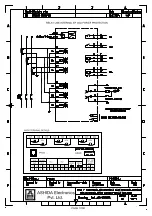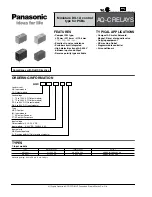N U M E R I C A L O C / E F P R O T E C T I O N R E L AY AD R 1 4 1 C / 2 4 1 C
ASHIDA Electronics Pvt. Ltd.
Ref: Manual / ADR141C / 241C
Issue: 04D
Date : 10.07.2014
Page
25/86
Fault 1
This menu is to view the latest
Fault
data stored by the relay.
That is Trip Flags, Instantaneous and Phase primary Current,
Trip Counter (TC), Fault Date & Time.
Press the down arrow key (
- /
) the relay will display as
follows.
Fault 2
This menu is to view the First latest
Fault
data stored by the
relay. That is Trip Flags, Instantaneous and Phase primary
Current, Trip Counter (TC), Fault Date & Time.
Press the down arrow key (
- /
) the relay will display as
follows.
Relay/LED Config
Password protected window for
“Relay/LED Config.”
for
Setting
Password, Load fact Set, RL1 A, RL1 B, RL2 A, RL2
B, RL3 A, RL3 B, RL4 A, RL4 B, L1 Green A, L1 Green B, L1
Red A, L1 Red B, L2 Green A, L2 Green B, L2 Red A, L2 Red
B, L3 Green A, L3 Green B, L3 Red A, L3 Red B, L4 Green A,
L4 Green B, L4 Red A and L4 Red B.
Press the down arrow key (
- /
) the relay will display as
follows.
Trip Test
This function is used for
Tripping
purpose that is by pressing
on Right Arrow key (
).
Press the down arrow key (-
/
) the relay will display as
follows.
Fault 3
This menu is to view the second latest
Fault
data stored by
the relay. That is Trip Flags, Instantaneous and Phase
primary Current, Trip Counter (TC), Fault Date & Time.
Press the down arrow key (
- /
) the relay will display as
follows.
Fault 4
This menu is to view the third latest
Fault
data stored by the
relay. That is Trip Flags, Instantaneous and Phase primary
Current, Trip Counter (TC), Fault Date & Time.
Press the down arrow key (
- /
) the relay will display as
follows.