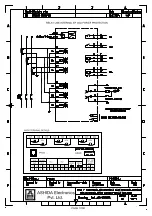N U M E R I C A L O C / E F P R O T E C T I O N R E L AY AD R 1 4 1 C / 2 4 1 C
ASHIDA Electronics Pvt. Ltd.
Ref: Manual / ADR141C / 241C
Issue: 04D
Date : 10.07.2014
Page
24/86
8.3.2.1 Main Menu List Details
Fault 8
Events Log
Error Log
Status
Date/Time
Secondary Current
Pri. Current
This menu is to view the actual load current in
Primary
as
per the CT Primary selection.
Press the down arrow key (
- /
) the relay will display as
follows.
General Settings
Password protected window for
“General Setting’’
for
setting New Password, Unit ID, CT sec. CT primary, Test
Block, Trip Ckt, BF Enable BF Delay and Frequency.
Press the down arrow key (
- /
) the relay will display as
follows.
Relay Settings
Password protected window for
“Relay Settings’’
for setting
IP> Enable, IP> Range, IP TMS, IP>> Enable, IP>> Multiply
by 50, 3Io> Enable, 3Io> Range, 3Io TMS, 3Io>> Enable,
3Io>> Multiply by 50, IP Curve, 3Io Curve, IP>> Delay, 3Io>>
Delay, IP>C6 Delay & 3Io>C6 Delay.
Press the down arrow key (
- /
) the relay will display as
follows.
Cold Load
Password protected window for
“Cold Load”
for setting CL
Enable, CL Timer, IP> Enable, IP> Range, IP TMS, IP>>
Enable, IP>> Multiply, 3Io> Enable, 3Io> Range, 3Io TMS,
3Io>> Enable, 3Io>> Multiply, IP Curve, 3Io Curve, IP>>
Delay, 3Io>> Delay, IP> C6 Delay, 3Io> C6 Delay.
Press the down arrow key (
- /
) the relay will display as
follows.