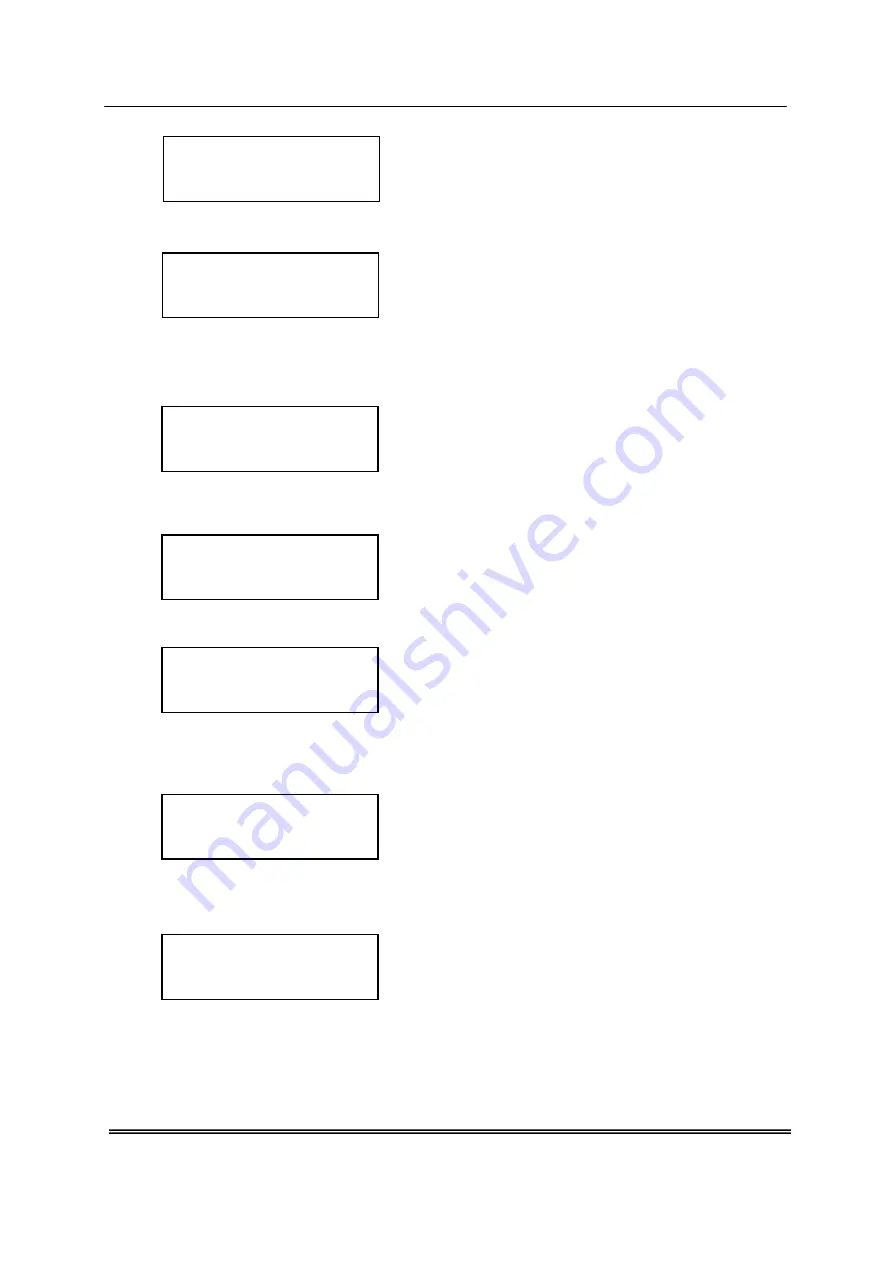
N U M E R I C A L O C / E F P R O T E C T I O N R E L AY AD R 1 4 1 C / 2 4 1 C
ASHIDA Electronics Pvt. Ltd.
Ref: Manual / ADR141C / 241C
Issue: 04D
Date : 10.07.2014
Page
33/86
IP>> 001
Multiply by 50
By using the up arrow key (
+ /
) or the down arrow key
(
- /
) the
IP>>
can be set in range of multiply by 50.
Press the left arrow key (
) the relay will display as follows.
3Io> Enable = YES
01 = YES , 02 = N0
By using the up arrow key (
+ /
) or the down arrow key
(
- /
) the desired
3Io> Enable
can be selected . i.e. YES
or NO. If set YES then 3Io> setting is enabled and if set NO
then it will be disabled
Press the left arrow key (
) the relay will display as follows.
3Io>> = 001
Multiply by 50
By using the up arrow key (
+ /
) or the down arrow key
(
- /
) the desired
3Io>>
can be set. The setting range is
Multiply of 50 in steps of 1.
Press the left arrow key (
) the relay will display as follows.
3Io> TMS = X1.00
Range X0.01 – 1.00
By using the up arrow key (
+ /
) or the down arrow key
(
- /
) the desired
3Io> TMS
can be set. The setting range
is from X0.01 – 1.00 in steps of 0.01.
Press the left arrow key (
) the relay will display as follows.
Ip Curve = 006
Range C1
–
C6
By using the up arrow key (
+ /
) or the down arrow key
(
- /
) the desired
Ip Curve
can be selected. Six different
types of curves are provided from C1 to C6. When the
given value is 001, curve 1 is selected and when the given
value 002, curve 2 is selected.
In similar manner any desired curve can be selected as 001
to 006 correspond respectively with C1 to C6.
Press the left arrow key (
) the relay will display as follows.
3Io> = 200
Range 10
–
250%
By using the up arrow key (
+ /
) or the down arrow key
(
- /
) the desired
3Io>
can be set. The setting range is
from 10% to 250% in steps of 1%.
Press the left arrow key (
) the relay will display as follows.
3Io>> Enable = YES
01 = YES , 02 = N0
By using the up arrow key (
+ /
) or the down arrow key
(
- /
) the desired
3Io>> Enable
can be selected . i.e. YES
or NO. If set YES then 3Io>> setting is enabled and if set
NO then it will be disabled
Press the left arrow key (
) the relay will display as follows.






























