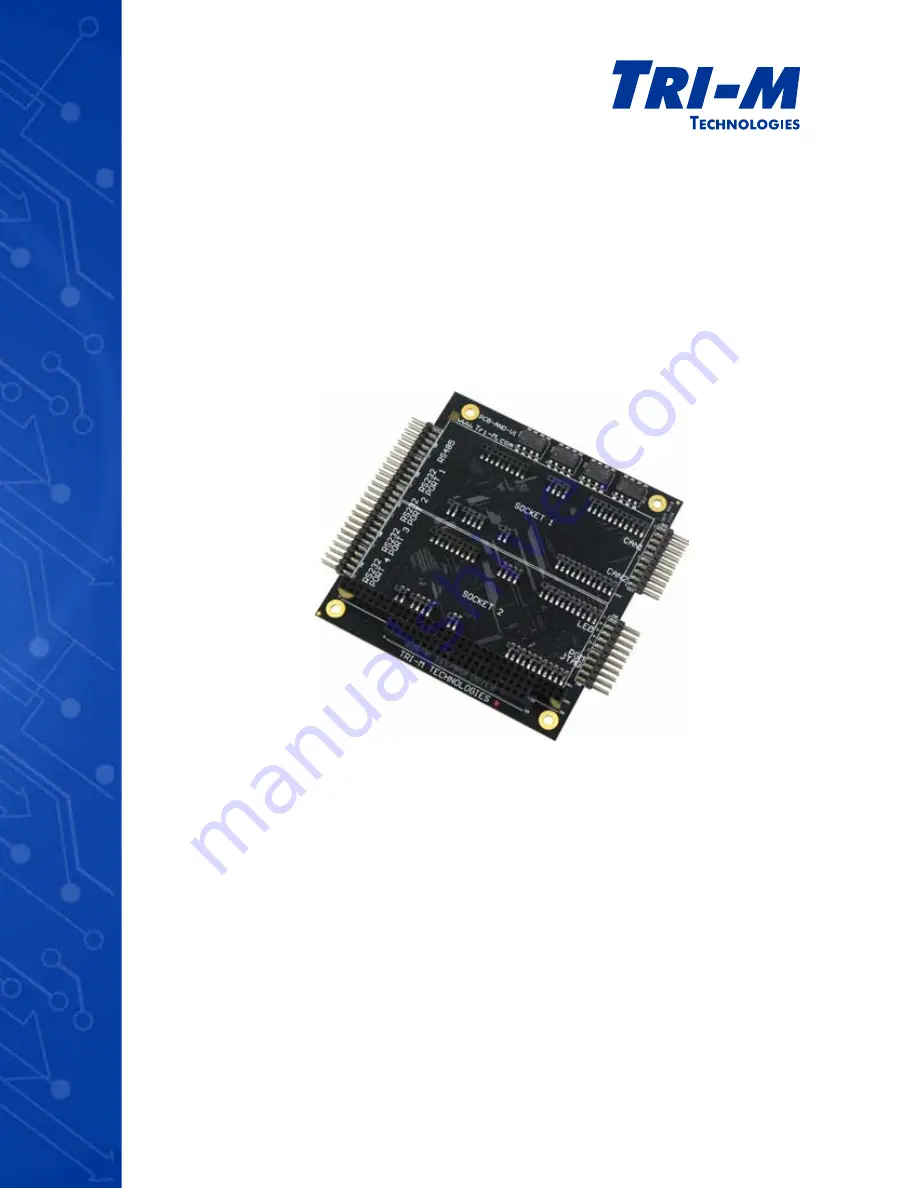
Tri-M Technologies Inc.
Toll Free: 1.800.665.5600
Direct: +1.604.945.9565
Email: [email protected]
Web: www.tri-m.com
TCB1000 Series
User Guide
CAN Bus, Socket Modems & Serial Communication
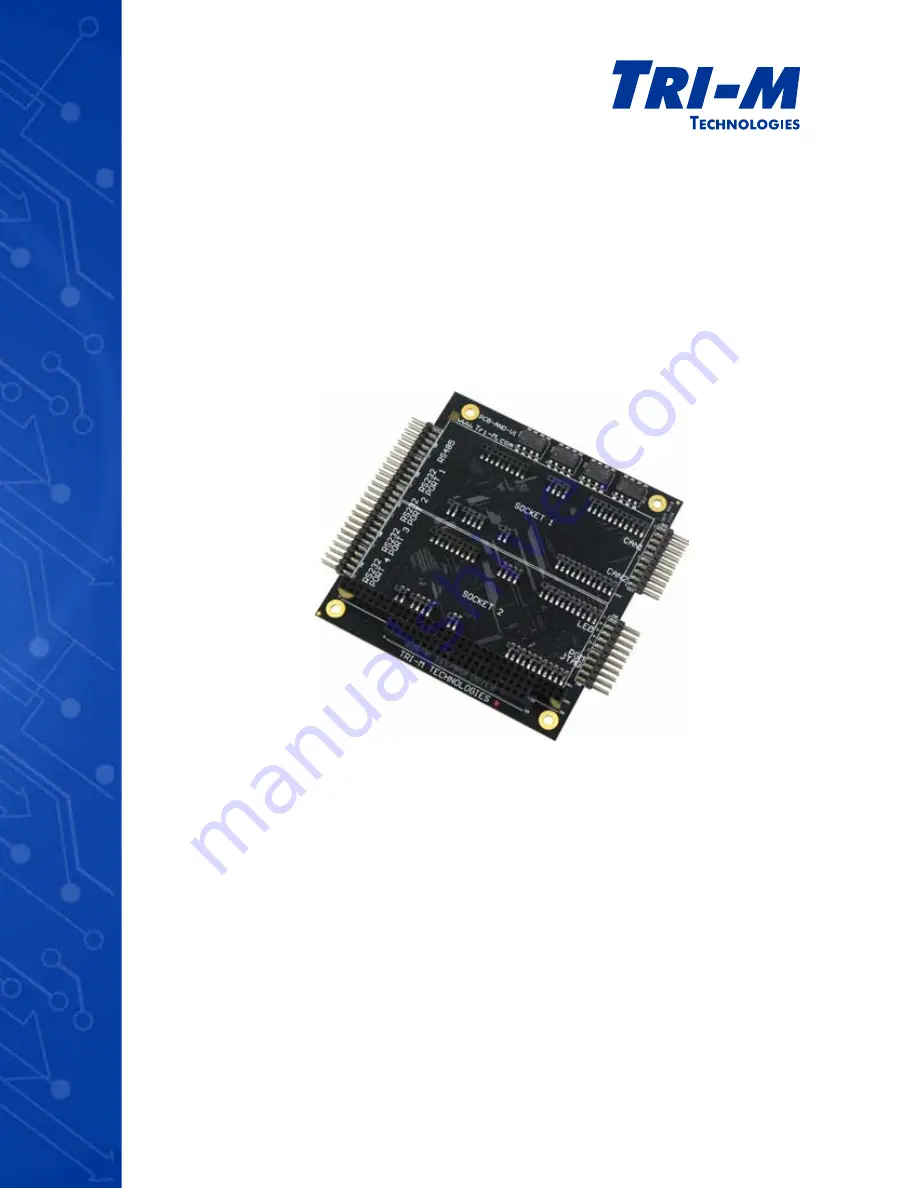
Tri-M Technologies Inc.
Toll Free: 1.800.665.5600
Direct: +1.604.945.9565
Email: [email protected]
Web: www.tri-m.com
TCB1000 Series
User Guide
CAN Bus, Socket Modems & Serial Communication