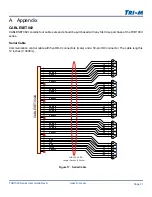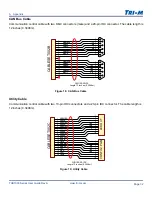Page 22
www.tri-m.com
TCB1000 Series User Guide Rev A
Once you have configured the settings using the command-line configuration setup, lock your configuration
profile settings and export to a ‘config.txt’ file.
Using the USB MSC (mass storage device class) mode, you can transfer the configuration profiles between
your PC and the TCB1000, as shown in Figure 15.
Mass Storage Configuration Setup
Note
The TCB1000 does not need to be powered on when connecting the USB cable for mass storage device class mode.
It may take up to 25 seconds to identify and mount the device (NXP LPC1342 microcontroller) in programming mode (ISP
on) to access the ‘firmware.bin’.There is no delay in configuration mode to access the ‘config.txt’ file.
3 Configuration
Drag-and-Drop
File Transfer
Configured as USB Mass Storage Device
USB Cable
TCB1000
(Powered or Unpowered)
CAUTION
Although the device is recognized as a mass storage device, space is limited to approximately 4KB. The intended use is
strictly for storing the configuration file, ‘config.txt’. The mass storage memory should not be used for any other purpose; if
any other files are present, those files will be lost when the system power cycles.
!
Figure 15: TCB1000 configured as a Mass Storage Device