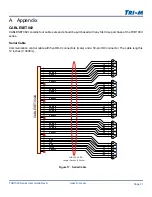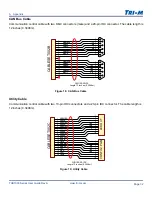Page 30
www.tri-m.com
TCB1000 Series User Guide Rev A
3 Configuration
ALARM MESSAGE
These commands allow you to set the frequency of the alarm message in seconds(s).
Write Command
Value
Default
Description
AMF=
TIME, 0 (disabled) to
43200 (12 minutes)
60s
Assigns the frequency of the Alarm Message in seconds(s).
Read Command
Description
AMF?
Displays the frequency of the Alarm Message in seconds(s).
CONFIG
These commands allow you to view the configuration settings. In addition, you can apply changes, save/load
the configuration profile (Config.txt) and lock any changes.
Write Command
Value
Default
Description
UPD=
Applies the changes live on the running hardware.
STD=
Saves the changes to flash.
RLD=
Reload the configuration profile from flash.
LCK=
L or U
U
Locks any change from Serial Port 8, and can only be unlocked from the
USB virtual COM port; it can be pre-locked in ‘config.txt’.
Read Command
Description
CFG?
Displays the entire configuration settings.
VER?
Displays the firmware version, revision and build.
RT?
Returns the time the board is running in seconds.
LCK?
Returns the lock status of Serial Port 8.
CAUTION
Locked configuration settings can only be unlocked by accessing the USB virtual COM port in USB CDC (communication
device class) mode.
!