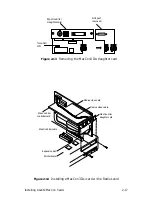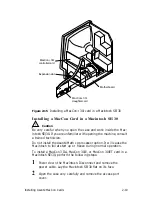Installing Asanté MacCon Cards
2-29
Your connection to Ethernet remains active until you
switch to LocalTalk, disconnect the cable, or remove the
Asanté interface card.
4
Select
Chooser
from the Apple menu.
The Chooser dialog box displays the icons for all available
device options and the AppleTalk zones you set up (see the
example in Figure 2-19).
Figure 2-19
An example of a user’s Chooser dialog box
5
Make sure AppleTalk is active.
Click the Active button if AppleTalk is not active.